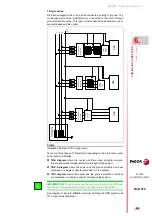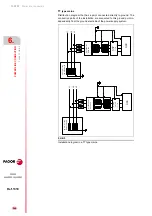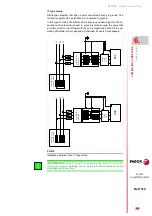233
6
DDS
HARDWARE
Ref.1310
POWER LINE
CONNECTION
6.1 Mains connection
The FAGOR DDS modular servo drive system is designed to be connect-
ed to TN type three-phase mains with values within the voltage range be-
tween 400-10% and 460+10% V AC and a mains frequency of 50/60 Hz.
Connecting it to a different voltage range requires the use of transformers
or autotransformers.
The connection may vary depending on the type of mains and electro-
magnetic compatibility required by the machine.
Certain mandatory protection devices must be added to the mains lines.
Others are optional.
F. H6/1
Diagram to connect the DDS system to mains.
OTHER
UNITS
MAINS CONNECTION (TN TYPE)
FUSES
(required)
R S T
DIFFERENTIAL
BREAKER
TRANSFORMER
OR
AUTOTRANSFORMER
- S1
MAIN SWITCH
- KM1
POWER
SWITCH
OTHER
UNITS
L1
L2
L3
3X400-460 V AC
DDS CONNECTION
OTHER
UNITS
MAINS
FILTER
L1
L2
L3
3X400-460 V AC
DDS CONNECTION
MAINS
FILTER
- KM1
POWER
SWITCH
TRANSFORMER
OR
AUTOTRANSFORMER
FUSES
(required)
- S1
MAIN SWITCH
R S T
MAINS CONNECTION (TN TYPE)
PROPER INSTALLATION
- KM2
POWER
SWITCH
DIFFERENTIAL
BREAKER
Note.
The mains filter may be installed either before or after the power
contactor - KM1.
MANDATORY.
Never connect in parallel with the DDS system other elements such as
moors, inductive components, etc. to avoid the risk of poor system perfor-
mance when stopping the machine.
Always connect the power supply of other equipment being installed and
run together with the DDS system through a second contactor
- KM2
or
through auxiliary contacts of the power (main) contactor
- KM1
.
Summary of Contents for DDS
Page 1: ...DRIVE DDS Hardware manual Ref 1310...
Page 6: ...I 6 DDS HARDWARE Ref 1310...
Page 9: ......
Page 10: ......
Page 11: ......
Page 12: ......
Page 16: ...16 Ref 1310 DDS HARDWARE...
Page 30: ...1 DESCRIPTION 30 Description DDS HARDWARE Ref 1310...
Page 94: ...2 POWER SUPPLIES 94 Power supplies DDS HARDWARE Ref 1310...
Page 188: ...3 DRIVE MODULES 188 Drive modules DDS HARDWARE Ref 1310...
Page 204: ...4 AUXILIARY MODULES 204 Auxiliary modules DDS HARDWARE Ref 1310...
Page 232: ...SELECTING CRITERIA 5 232 Selection criteria DDS HARDWARE Ref 1310...
Page 266: ...7 CABLES 266 Cables DDS HARDWARE Ref 1310...
Page 312: ...8 INSTALLATION 312 Installation DDS HARDWARE Ref 1310...
Page 326: ...9 FUNCTIONAL SAFETY 326 Functional safety DDS HARDWARE Ref 1310...
Page 354: ...10 CONNECTION DIAGRAMS 354 Connection diagrams DDS HARDWARE Ref 1310...
Page 378: ...12 SALES REFERENCES 378 Sales references DDS HARDWARE Ref 1310...
Page 384: ...13 COMPATIBILITY 384 Compatibility DDS HARDWARE Ref 1310...
Page 385: ......