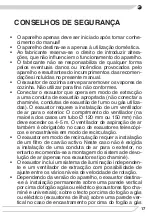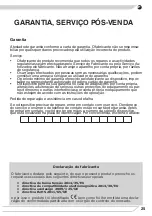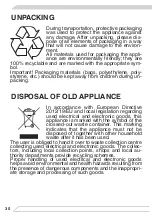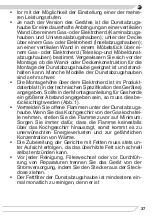31
OPERATION
Kitchen hood controls
Control Panel is shown in Figure 4, for reference it is also shown below:
1
3
5
2
4
6
The control panel is equipped with touch controls: Control functions are described
below:
1- Use to turn Standby mode on/off When you turn on Standby mode, you will
hear a beep.
2- Touch repeatedly to increase the fan speed.
3- Slide you finger across the sensor to adjust fan speed. Fan can run at 10 speeds.
4- Off-Timer (see below for details).
5- Touch to turn light on/off
6- Fan speed indicators. When you slide your finger across the sensor to adjust fan
speed, individual LEDs of the indicator will turn on or off.
Off-Timer
Use Off-Timer to turn off the hood after a specified time. Use Off-Timer to filter the
fumes out of the air after cooking. The delay time is about 15 minutes. Touch
to
activate the Off-Timer at any time. Sensor flashes. Flashing indicates that Off-Timer
has been enabled. Touch again to cancel the Off-Timer. When you use Off-Timer
the light turns off.
Note:
•
If you are not going to use your kitchen hood for an extended period of time,
turn off the standby mode. Touch and hold for 3 seconds to do this.
•
When you touch any sensor you will hear a beep.
•
To turn off the fan, touch
once.
Summary of Contents for 3CFT-6051N
Page 74: ...74 ...
Page 75: ...75 h h h min 650mm h min 650mm h h h min 450mm h 450mm 1 ...
Page 76: ...76 2 5 1 2 3 4 6 9 6 7 10 8 ...
Page 78: ...78 3b 3a 3c 3d 3e 3f ...
Page 79: ...79 3i 3j 3g 3h ...
Page 80: ...www fagorelectrodomestico com ...