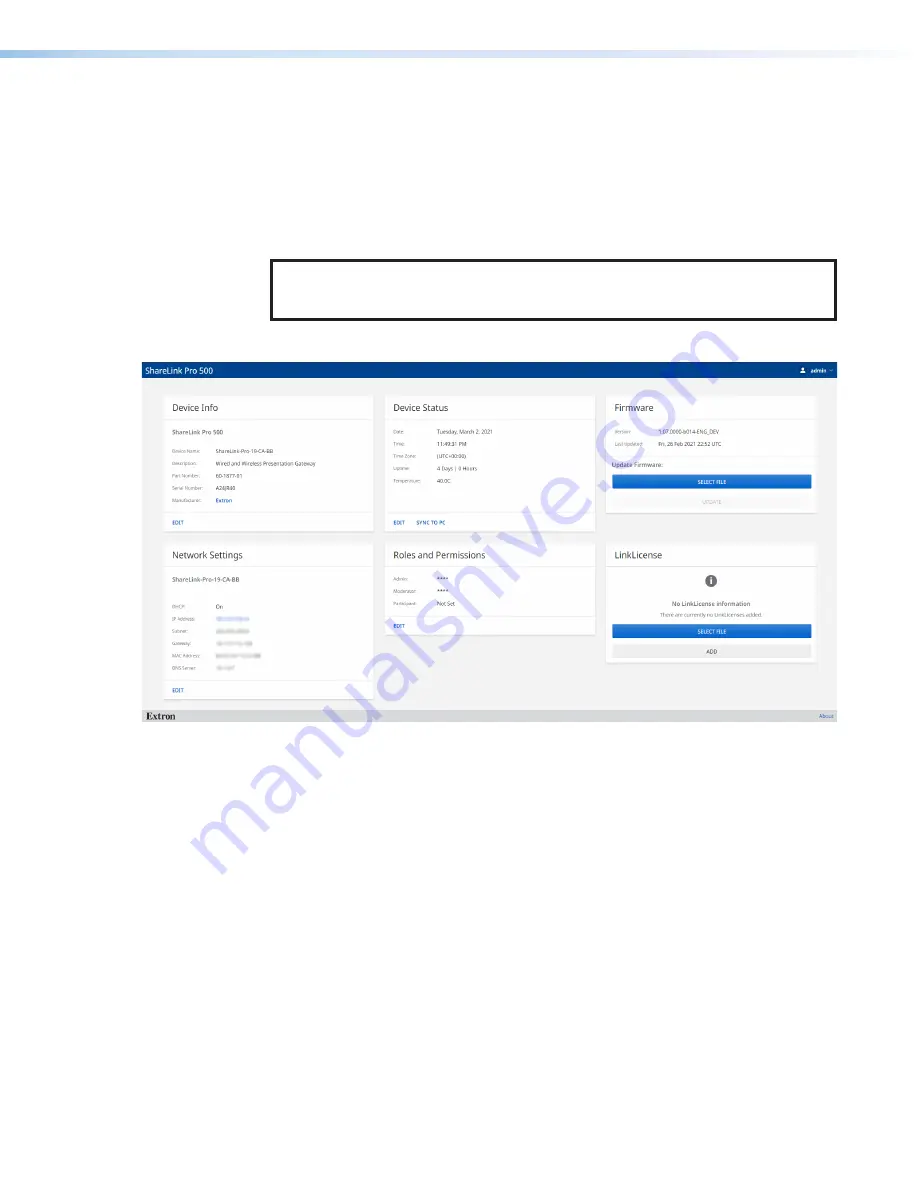
ShareLink Pro 500 • Operation Using a Computer
17
Using the Admin Page
To access the ShareLink Pro admin pages:
1.
Click the settings icon on the top right corner (see
,
3
on page 15).
2.
Enter the user name and password, and click
Login
.
•
Default user name:
admin
•
Default password:
extron
NOTE:
The factory configured password for this device has been set to the device
serial number. Passwords are case sensitive. Performing a
(see page 7) sets the password to
extron
.
The admin page contains the following panels:
5
5
6
6
4
4
1
1
2
2
3
3
Figure 15.
ShareLink Pro 500 Admin Page
1
Device Info
(see next page)
4
Network Settings
2
Device Status
5
Roles and Permission
3
Firmware
6
LinkLicense
Summary of Contents for ShareLink Pro 500
Page 2: ......






























