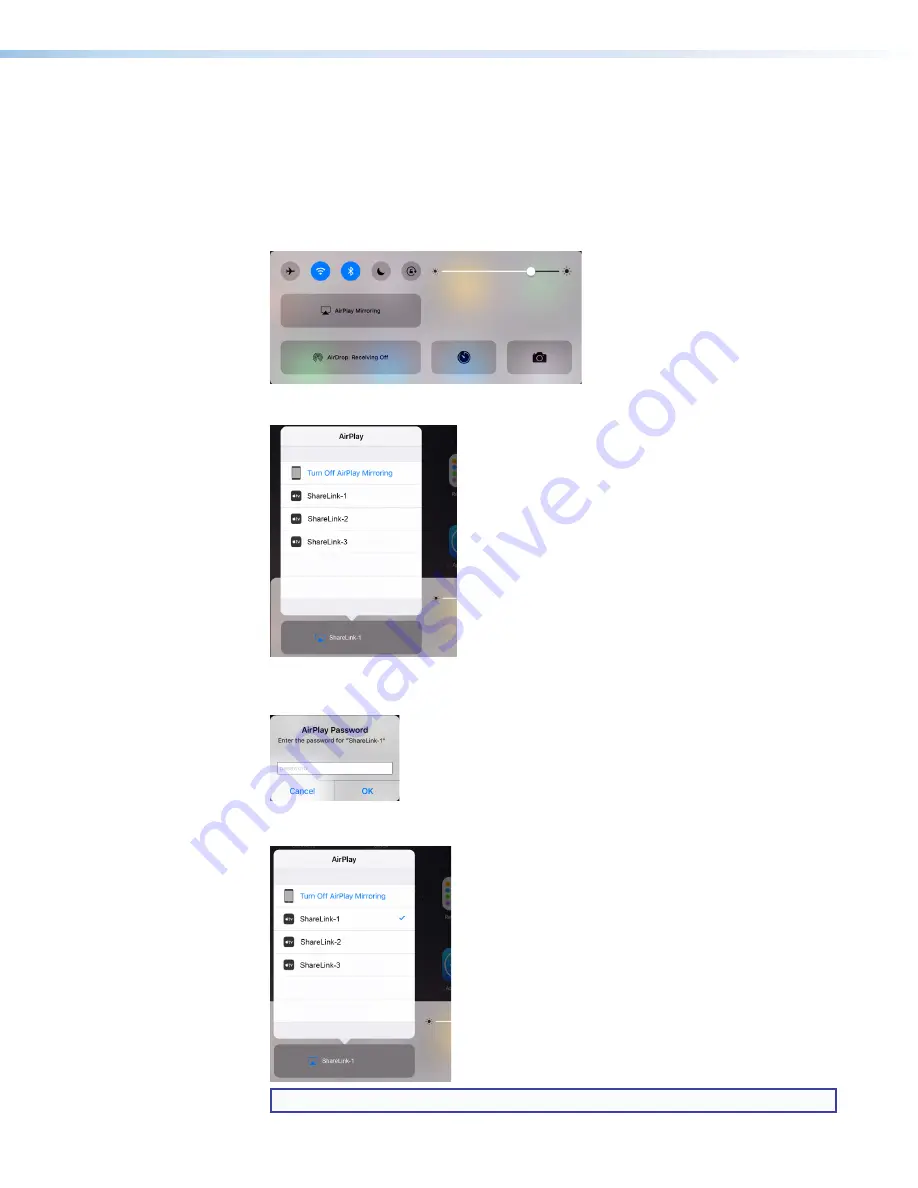
ShareLink 200 N • Operation Using a Mobile Device
19
Using iOS Mirroring for Mobile Devices
This feature allows iOS mobile device screens to be mirrored onto the display.
1.
Ensure that the ShareLink 200 N is powered and connected to the network.
2.
Connect your device to the ShareLink 200 N (see "Connecting to the ShareLink 200 N"
on page 15).
3.
Tap the
AirPlay Mirroring
icon on the iOS device.
The discovered receivers list appears as shown below.
4.
Select your ShareLink 200 N receiver from the discovered receivers list.
5.
If prompted for a password, enter the ShareLink login code, and press
OK
.
The device screen is immediately mirrored onto the display. To stop presenting the
device screen, select
Turn Off AirPlay Mirroring
.
NOTE:
Options may look different depending on the iOS version.
PRELIMINARY
Summary of Contents for ShareLink 200 N
Page 6: ...PRELIMINARY ...






























