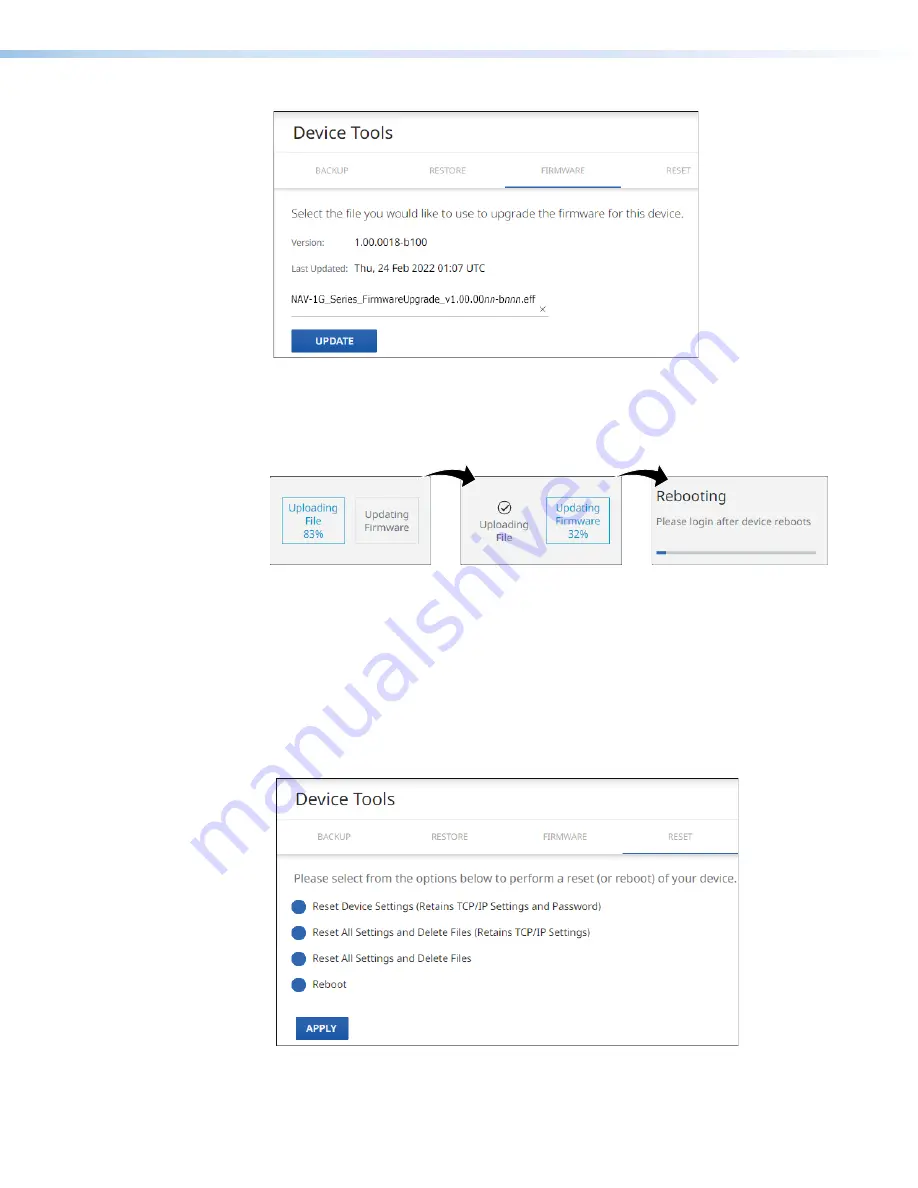
NAV SD 511 Scaling Decoder • HTML Operation
43
1
1
1
1
1
1
1
1
1
1
1
1
1
1
1
1
1
1
2
2
2
2
2
2
2
2
2
2
2
2
2
2
2
2
2
2
Figure 36.
Device Pane with Firmware File Identified
5.
Click
UPDATE
(see figure 36,
2
).
The decoder page displays a sequence that reports the progress as it uploads the file
(see figure 37,
1
), updates the firmware (
2
), and then reboots (
3
).
1
1
1
1
1
1
1
1
1
1
1
1
1
1
1
1
1
1
2
2
2
2
2
2
2
2
2
2
2
2
2
2
2
2
2
2
3
3
3
3
3
3
3
3
3
3
3
3
3
3
3
3
3
3
Figure 37.
Firmware Upload Progress
When the decoder reboots, the connection to it is momentarily lost and after a few seconds,
the browser displays the home page
Login
on page 19). To
continue to operate the decoder, you must reconnect (see
on page 18).
RESET tab
Reset or reboot the decoder as follows:
1.
On the
Device
Tools
page, click
RESET
(see figure 38,
1
).
2
2
2
2
2
2
2
2
2
2
2
2
2
2
2
2
2
2
3
3
3
3
3
3
3
3
3
3
3
3
3
3
3
3
3
3
2
2
2
2
2
2
2
2
2
2
2
2
2
2
2
2
2
2
2
2
2
2
2
2
2
2
2
2
2
2
2
2
2
2
2
2
1
1
1
1
1
1
1
1
1
1
1
1
1
1
1
1
1
1
4
4
4
4
4
4
4
4
4
4
4
4
4
4
4
4
4
4
Figure 38.
Device Tools — Reset Function






























