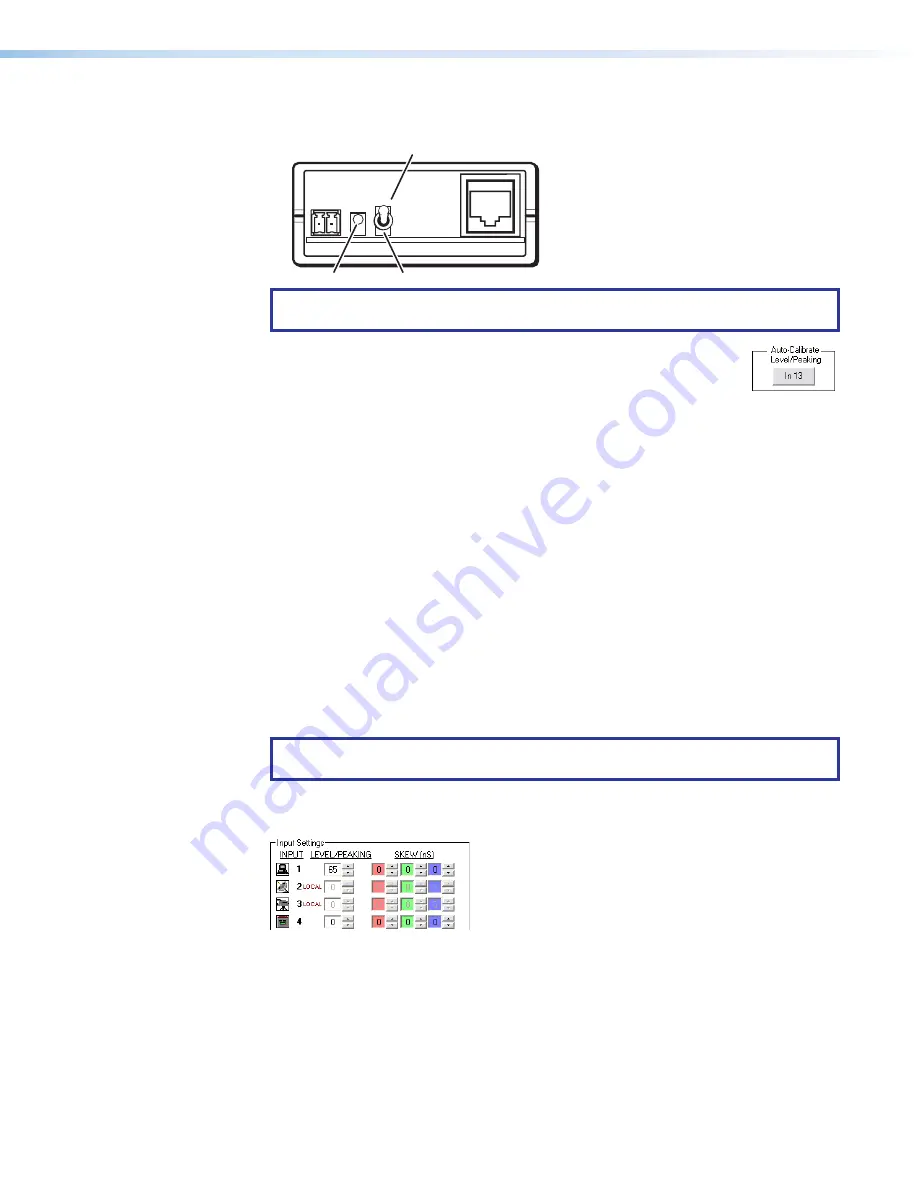
MTPX Plus Series Setup Guide • Remote Control and Optimizing the Video
26
3.
If the input cable between the transmitter and the MTPX Plus is longer than 300 feet
(91 m), place the
Pre-Peak
switch on the MTP signal generator on (up).
Pre-Peak on (up) (shown)
Pre-Peak off (down)
Power LED
NOTE:
The MTP signal generator does not work on cable lengths over 400 feet
(120 m). Set the level and peaking to their maximum value of 255.
4.
In the Matrix Switchers Control Program, click
Tools
>
MTPX Picture
settings
.
5.
Click the
Auto-Calibrate Level/Peaking
button.
After a few moments, the program reports whether or not the calibration succeeded
and the original and new settings for the input level/peaking adjustment.
6.
Disconnect the power and RJ-45 cables from the MTP signal generator and reconnect
them to the MTP transmitter.
7.
Repeat steps
1
through
5
for each MTPX Plus input.
Manually Setting the MTPX Level and Peaking
If you choose
not
to auto calibrate, or if you want to fine tune the adjustment, you can
manually set the values as follows:
1.
Connect an oscilloscope (preferred) or a monitor (acceptable) to local output
(VGA ouptut) 1.
2.
If using an oscilloscope
, apply a white field test pattern to the input to be optimized
via an MTP transmitter.
If using a monitor
, apply a grayscale or Color Bars test pattern to the input to be
optimized via an MTP transmitter.
TIP:
The Extron VTG 300 or VTG 400 are recommended to provide the test
pattern.
3.
Tie the input to be optimized to output 1.
4.
Click
Tools
>
MTPX Picture settings
.
5.
Observe the oscilloscope or the monitor with a critical eye while you adjust the input
level/peaking setting to compensate for signal loss between the transmitter and the
MTPX.
6.
If necessary, repeat steps
1
through
5
for each input.
Summary of Contents for MTPX 3232
Page 6: ......




















