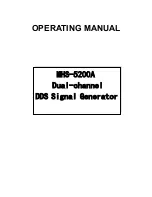MGP Pro Series • Remote Configuration and Control
58
Command
ASCII (Telnet)
(Host to Processor)
Response
(Processor to Host)
Additional Description
HDCP/Signal Status
NOTE:
These commands are applied only to digital inputs.
Query input
E
I
X!
HDCP
}
X2(
]
With tagged response (verbose mode
2 or 3):
Hdcp I
X!
*
X2(
]
View HDCP status
X2(
for input
X!
(HDMI inputs only).
Query all inputs
E
I
HDCP
}
X2(
X2(
...
X2(
]
With tagged response (verbose mode 2 or 3):
Hdcp I
00
*
X2(
...
X2(
]
View the HDCP status of all inputs.
Inputs are displayed in numerical
order with the live background input
last.
Query output
E
O 1
HDCP
}
X2(
]
With tagged response (verbose mode
2 or 3):
Hdcp O 1 *
X2(
]
View HDCP status
X2(
of the
output.
KEY:
X!
= Input number (1-19)
X2(
= HDCP status Valid only with HDMI
inputs and outputs.
0 = No source or sink detected
2 = Source or sink without HDCP detected
1 = Source or sink with HDCP detected
HDMI Output Format
Set format
E
X3!
VTPO
}
V
tpo
X3!
]
Set the output color space and
format to
X3!
.
View format setting
E
VTPO
}
X3!
]
View the current output colorspace
for the HDMI output.
KEY:
X3!
= HDMI output format
0 = Auto (based on sink EDID)
2 = HDMI 444 RGB (0-255, InfoFrames)
1 = DVI 444 RGB (0-255, no InfoFrames)
Default = 0
HDCP Input Authorization (HDMI inputs only)
Set HDCP authorized device
On
E
E
X!
*
1
HDCP
}
Hdcp E
X!
* 1
]
Select HDCP authorization for input
X!
.
Set HDCP authorized device
Off
E
E
X!
*
0
HDCP
}
Hdcp E
X!
* 0
]
Deselect HDCP authorization for
input
X!
.
View HDCP authorization
status
E
E
X!
HDCP
}
X3$
]
With tagged response (verbose
mode 2 or 3):
Hdcp E
X!
*
X3$
]
View HDCP authorization status
X3$
for input
X!
.
KEY:
X!
= Input number (1-19)
X3$
= HDCP status Valid only with HDMI
inputs and outputs.
0 = No source or sink detected
2 = Source or sink without HDCP detected
1 = Source or sink with HDCP detected
HDCP Output Mode
Set mode
E
S
X3)
HDCP
}
Hdcp S
X3)
]
Set HDCP output mode to
X3)
.
View Mode
E
S
HDCP
}
X3)
]
View HDCP output mode setting.
KEY:
X3)
= HDCP output setting
0 = Auto (default)
Digital outputs are encrypted only when an encrypted input is connected.
Switching is slower and problems with output sync may occur.
1 = On
Digital outputs are always encrypted, regardless of input selection. Switching is
faster.