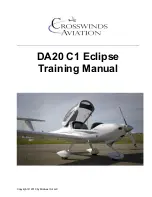Section 917
ASPEN EFD1000/500 System
917 - 4
Page Date: 19. February 2014
Pilot´s Operating Handbook US
EXTRA 330LX
This supplement is written for MAP SOFTWARE RELEASE 2.4.1 and IOP SOFTWARE RELEASE
2.0.2 and is not suitable for earlier software versions. Some differences in operation may be
observed when comparing the information in this supplement to later software versions. Verify the
information herein depending on the configuration installed with the EFD1000 PFD and/or
EFD1000/500 MFD Pilot's Guide(s) (Doc. 091-00005-001(A) and/or 091-00006-001(-)) and/or the
Evolution Synthetic Vision Pilot's Guide Supplement (Doc. 091-00032-001(B)) you received with
your unit(s). Additional information can be found in these documents as well.
917.1.1
EQUIPMENT CONFIGURATION
The table below shows the various possible configurations of Aspen equipment for the 300LT. Refer
to the Equipment List in Section 6 to verify, which configuration is actually installed in your aircraft.
Figure 1 provides a block diagram of a complete EFD1000/500 System installation.
917.2
LIMITATIONS
This supplement does not grant approval for IFR operations.
The Aspen flight displays have been installed on a no hazard, no credit basis. Therefore the
information provided by these instruments shall not be relied upon for operation of the aircraft as
well as for navigational purposes.
The navigation data incl. for final approach segments provided by the Aspen PFD/MFD is for
situational awareness only and should not be relied upon for navigation.
The aircraft ownship position presented on the Airport Diagrams may be inaccurate - reference to
the ownship position for navigation or maneuvering is prohibited.
917.2.1
PLACARDS AND DECALS
(Next to the EFD PFD System circuit breaker)
(Next to the EFD MFD System circuit breaker)
(above the EFD display head(s))
PFD
For situational awareness only
MFD
Summary of Contents for 330lx
Page 2: ...Left blank intentionally ...