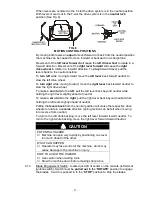- 27 -
4.4.2
Loading a Unit: Use extreme caution when loading units on trailers or trucks.
One full width ramp that is wide enough to extend beyond the rear tires is
recommended instead of individual ramps for each side of the unit. The lower
rear section of the tractor frame extends back between the rear wheels and
serves as a stop for tipping backward. Having a full width ramp provides a
surface for the frame members to contact if the unit starts to tip backward. If it is
not possible to use one full width ramp, use enough individual ramps to simulate
a full width continuous ramp.
Ramp should be long enough so that the angles between the ramp and the
ground and the ramp and the trailer or truck do not exceed 15
°
. A steeper angle
may cause mower deck components to get caught as the unit moves from ramp
to trailer or truck. Steeper angles may also cause the unit to tip backward. If
loading on or near a slope, position the trailer or truck so it is on the down side of
the slope and the ramp extends up the slope. This will minimize the ramp angle.
The trailer or truck should be as level as possible.
DO NOT
attempt to turn the unit while on the ramp, you may lose control and
drive off the side.
Avoid sudden acceleration when driving up a ramp and sudden deceleration
when backing down a ramp. Both maneuvers can cause the unit to tip backward.
5. MAINTENANCE & ADJUSTMENTS
5.1 PERIODIC MAINTENANCE
5.1.1
Check engine oil level:
Service Interval: Daily
a)
Make sure engine is stopped and on a level surface.
b)
For Kawasaki Liquid-Cooled units – tilt seat up and tilt hood forward to gain
access to the engine area.
c)
Check with engine cold.
d)
Clean area around dipstick. Remove dipstick and wipe oil off. Reinsert the
dipstick and push it all the way down into the tube. Remove the dipstick
and read the oil level.
e)
If the oil level is low, wipe off the area around the oil fill cap, remove cap
and fill to the “F” mark on the dipstick. Use oil as specified in Engine
Owner’s Manual.
DO NOT
overfill.
IMPORTANT: DO NOT operate the engine with the oil level below the “L”
mark on the dipstick, or over the “F” mark
.
5.1.2
Check engine coolant level (Kawasaki Liquid-cooled units only)
Service Interval: Daily
a)
Make sure engine is stopped and machine is positioned on a level surface.
b)
Tilt seat up and tilt hood forward to gain access to the cooling area.
c)
Check with engine cold.
d)
View coolant level in overflow bottle on the left side of the engine. Coolant
level should be at the indicator line on the overflow bottle.
e)
If the coolant level is low, remove the cap to the overflow bottle and fill to
the indicator line. Use coolant specified in Section 2.5.2.
NOTE: Kawasaki 23 & 27 HP Liquid-cooled units should only be filled with Dex-
Cool© extended life coolant. Dex-Cool© extended life coolant can be identified
by its orange color.
Summary of Contents for Laser Z LZ18KC523
Page 1: ......
Page 57: ... 52 8 ELECTRICAL DIAGRAM KOHLER 18 22 23 25 HP AIR COOLED UNITS Serial Nos 251 999 and Lower ...
Page 58: ... 53 ELECTRICAL DIAGRAM KOHLER 23 25 HP AIR COOLED UNITS Serial Nos 252 000 and Higher ...
Page 59: ... 54 ELECTRICAL DIAGRAM 22 23 HP KAWASAKI LIQUID COOLED UNITS ...
Page 60: ... 55 ELECTRICAL DIAGRAM KOHLER 26 HP EFI UNITS Serial Nos 251 999 and Lower ...
Page 61: ... 56 ELECTRICAL DIAGRAM KOHLER 26 HP EFI UNITS Serial Nos 252 000 and Higher ...
Page 62: ... 57 ELECTRICAL DIAGRAM 23 HP KAWASAKI AIR COOLED ...
Page 63: ... 58 ELECTRICAL DIAGRAM 27 HP KAWASAKI LIQUID COOLED ...
Page 64: ... 59 9 HYDRAULIC DIAGRAM ...
Page 67: ... 62 NOTES ...
Page 68: ... 63 SERVICE RECORD Date Description of Work Done Service Done By ...
Page 69: ... 64 ...