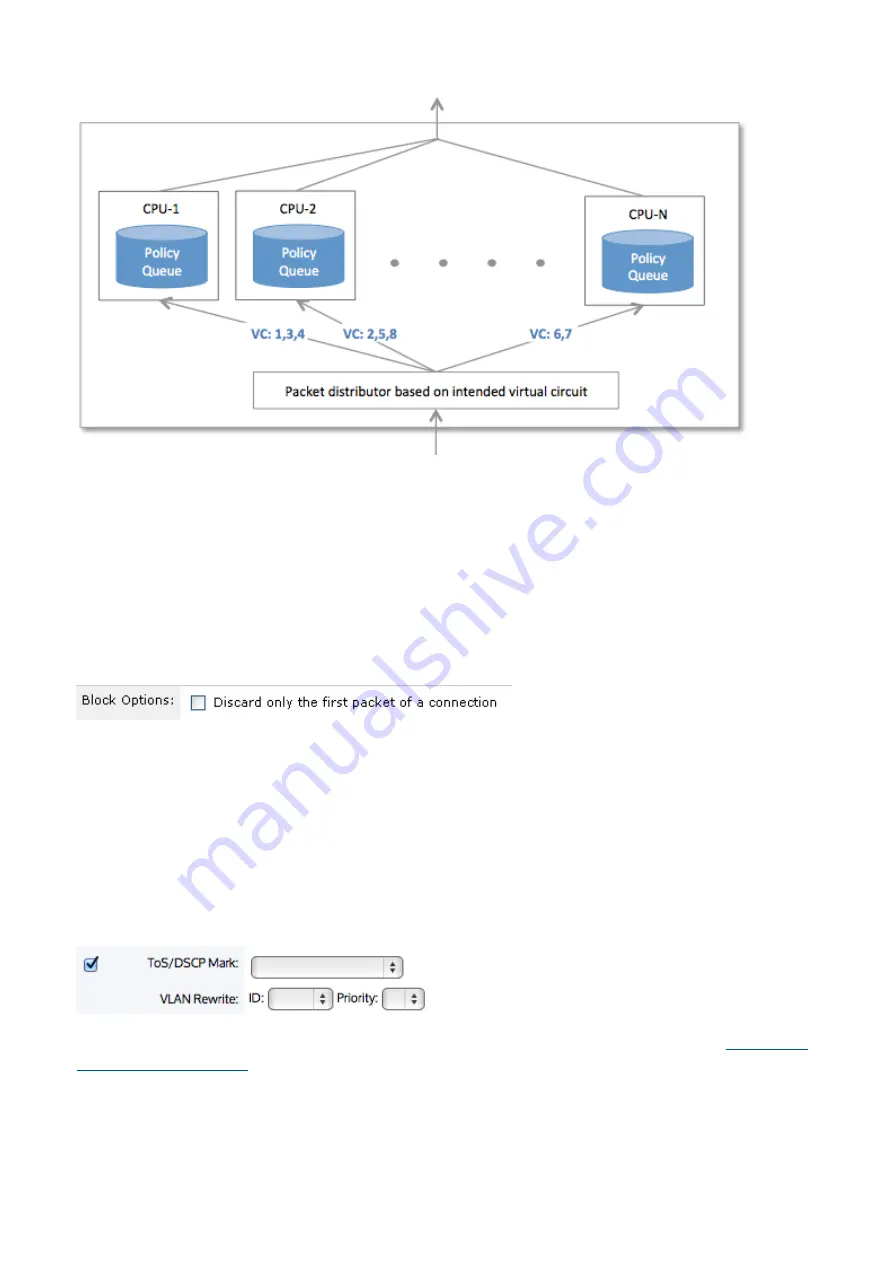
Exinda Network Orchestrator
3 Using
|
303
Screenshot 137: Multi per VC Queue Mode
Configuring a policy to discard (block) traffic in the Exinda Web UI
Use the following instructions to configure a policy that discards (blocks) identified traffic.
1.
From the Action drop-down list, select
Discard
and optionally check the
Discard only the first packet of a con-
nection
option. This option can be used in conjunction with a uni-directional virtual circuit to discard connections ori-
ginating from a specific side (WAN or LAN) of the appliance. For example, when used with an inbound Virtual Circuit,
the first (SYN) packet will be discarded - effectively blocking connection establishment from the WAN but allowing
traffic from established connections.
2.
Enter the
Filter Rules
.
Configuring a policy to mark packets in the Exinda Web UI
Use the following instructions to configure a policy such it marks packets
To configure the policy
1.
From the Action drop-down list, select
Optimize
and select the
Packet Marking
section checkbox to mark individual
packets matching this policy.
2.
Specify which
ToS/DSCP Mark
to put in the IP header of each packet.
Summary of Contents for EXNV-10063
Page 369: ...Exinda Network Orchestrator 4 Settings 369 ...
Page 411: ...Exinda Network Orchestrator 4 Settings 411 Screenshot 168 P2P OverflowVirtualCircuit ...
Page 420: ...Exinda Network Orchestrator 4 Settings 420 Screenshot 175 Students OverflowVirtualCircuit ...






























