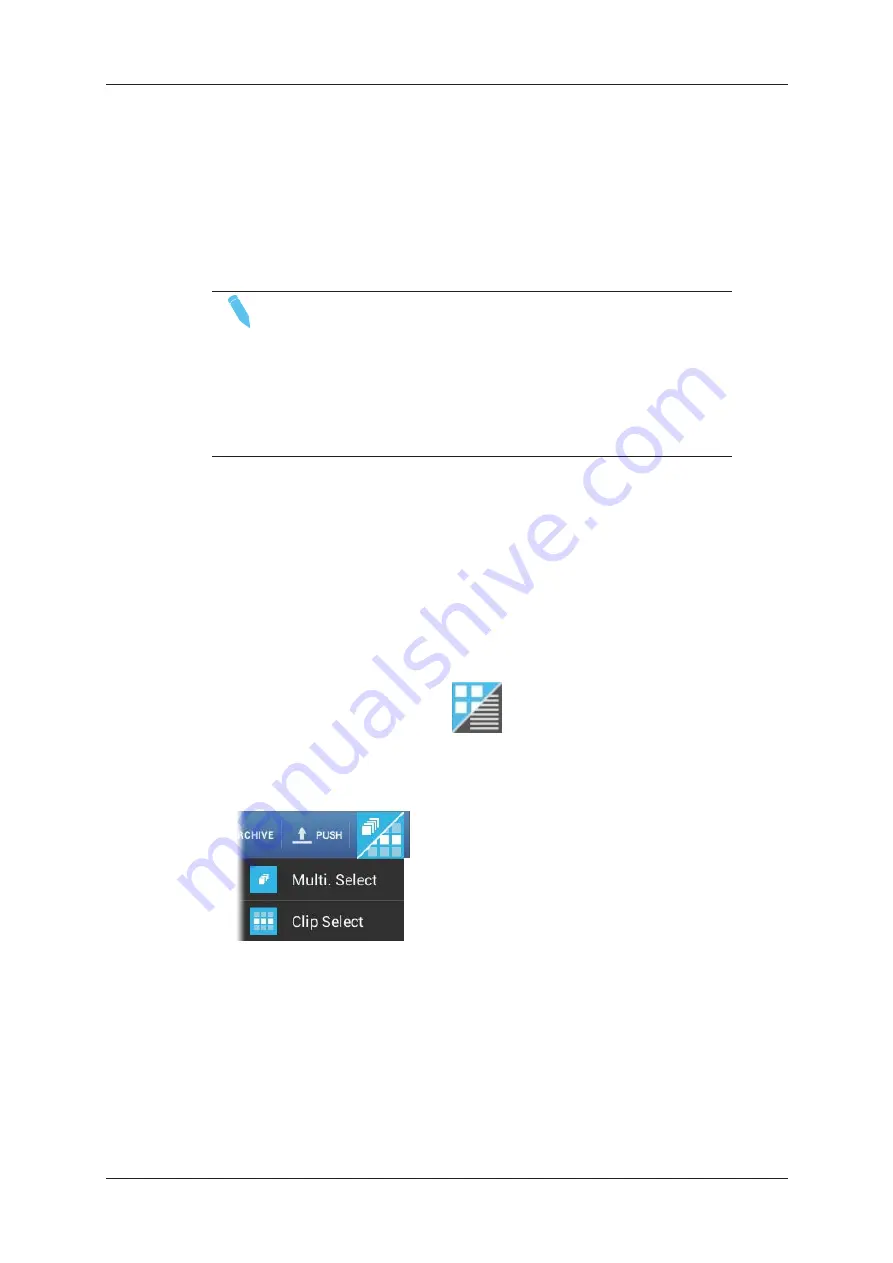
With the Keyboard
1. Highlight the first item you want to select with the Arrow keys.
2. Press
SHIFT+SPACEBAR
to select this item.
3. Move with
ARROW
keys to select contiguous items between the first selected item
and the current highlighted position.
NOTE
In the specific situation where you want to use the grid view to select
clips on two different pages or banks, and/or on two different servers,
you have to:
1. open two clip tabs
2. use the contiguous selection method in one clip tab
3. use the non-contiguous selection method (even if the clips are
contiguous) in the second clip tab.
How to Select All Cameras of a Clip
You can select all camera angles of a clip when you activate the clip selection mode on
the LSM Connect.
This can be combined with the multiple selection option referred to in multiple selection
procedures. In clip selection mode, the empty positions are ignored.
With the Touchscreen
1. Check that the grid view is active
in the Clip tab you will work on, otherwise
activate it by clicking the above
Grid/List
button.
2. Tap the
Selection
icon and tap
Clip Select
from the contextual menu (and the
Multi.Select
option if required):
3. Tap a camera position holding video in the clip line you want to select.
All camera positions holding video are selected.
4. If the multiple selection mode is active, repeat step 3 to select all requested clips.
The selected elements have a blue background. The empty positions are ignored.
12
2. Common Operations
EVS Broadcast Equipment SA
Issue 2.12.D - April 2020
Summary of Contents for LSM Connect
Page 1: ...USER MANUAL Version 2 12 April 2020 ...
Page 2: ......
Page 8: ......
Page 11: ...LSM Connect Tablet USER MANUAL LSM Connect 2 12 1 Introduction 3 ...
Page 69: ...Playlist Headers View USER MANUAL LSM Connect 2 12 4 Playlist Management 61 ...
Page 71: ...Playlist Details View USER MANUAL LSM Connect 2 12 4 Playlist Management 63 ...
Page 101: ...USER MANUAL LSM Connect 2 12 5 Keyword Management 93 ...
Page 124: ......
Page 125: ......






























