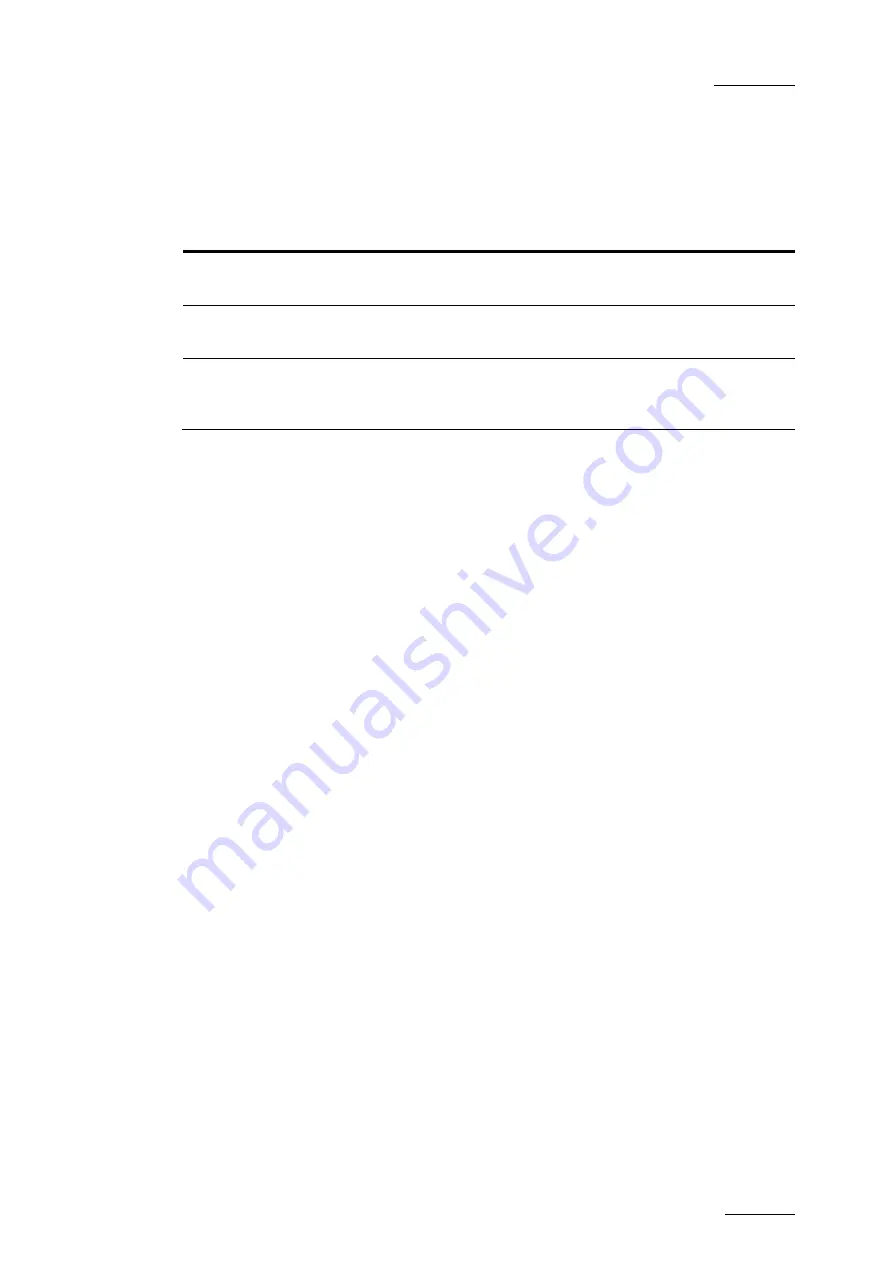
GX server – Version 1.10 – User Manual
EVS Broadcast Equipment – September 2012
Issue
1.10.D
63
5.5.8
Command Buttons in the Edit GX Clip
Window
Button
Description
Create New
Allows users to save the clip currently being edited as a
new clip, when a new Var ID and Id8 have been defined.
OK
Saves and validates the general, video and audio settings
defined.
Cancel
Discards all modifications performed on general, video and
audio settings, and returns back to the settings defined
when the user opened the window.
5.5.9
GX Clip Duration and Timecodes
Purpose
Based on an example, this section explains how:
•
The protocol duration is calculated
•
The timecodes of the GX clip are displayed, compared to the timecode of the raw
materials.
Example
In the example, the following settings have been defined:
•
The video raw material is 2 seconds. The audio raw material is 3 seconds
•
The GX clip starts at TC 00:00:00:10 of the video and audio raw material (IN field =
00:00:00:10).
•
The GX clip stops at TC 00:00:01:20 of the corresponding video raw material
(OUT field = 00:00:01:20).
•
A loop is defined on the video track from the loop point 00:00:01:10 to the video OUT
point of the GX clip. The loop should be played 4 times.




































