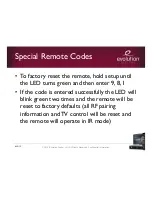Evolution Digital
EVO-SUP-DMS2002HD-U-001-v1r0
Page 5
8.1
Hunt Mode ....................................................................................................................................................73
8.2
Manual Clear .................................................................................................................................................73
Appendix A Frequency Hunt List ................................................................................................................................75
Appendix B Default NVRAM Values .........................................................................................................................76
Appendix C Additional DTA Screenshots ...................................................................................................................77
Appendix D DTA Headend Messages .........................................................................................................................79
D.1 DTA Configuration Message ............................................................................................................................79
D.2 DTA Operations Messages ...............................................................................................................................79