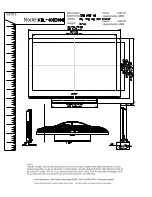Announcement
What contained in this User Manual does not represent the commitments of EVOC
Company. EVOC Company reserves the right to revise this User Manual, without
prior notice, and will not be held liable for any direct, indirect, intended or unintended
losses and/or hidden dangers due to installation or improper operation.
EVOC
is a registered trademark of EVOC Intelligent Technology Co., Ltd. All
trademarks, registered trademarks, and trade names used in this User’s Guide are the
property of their respective owners.
EVOC Intelligent Technology Co., Ltd. ©2009, Copyright Reserved. No part of this
manual may be reproduced in any form or by any means, such as in electronic or
mechanical way, without permission in writing from EVOC.
Safety Instructions
1.
Please read the user's manual carefully before using the product.
2.
Before inserting, removing or reconfiguring the board, firstly turn off the AC
power or remove the AC power cable from the power socket, to avoid electric
shock to human body or product damage;
3.
Before moving the product, please make sure all the AC power cables are
removed from power socket beforehand;
4.
Before you connect or unplug any signal cable, make sure all power cords are
unplugged in advance;
5.
To avoid power on/off computer frequently, wait at least 30 seconds after turning
off the computer before returning on the computer.
6.
If it is required to upgrade or remove the product, please implement all the
operation on an ESD workstation, for some precision devices are sensitive to
ESD;
7.
If there's no ESD workstation, You can take the following steps to prevent
damage from electrostatic discharge (ESD):
a)
Wear a grounded wrist strap and connect with the metal part of the
product;
b)
Always touch the metal chassis or frame before you touch any
components;
c)
Keep part of your body in contact with the metal chassis to dissipate the
static charge while handling components;
d)
Avoid all unnecessary movement;
e)
Hold components (especially a board) by its edges;
f)
Place the components on a grounded, staticfree surface. Use a conductive
foam pad if available (not the component wrapper).
g)
Do not let the components slide on the operating platform.
8.
Use cross head screwdriver to operate. A magnetic screwdriver is recommended
(with magnet to avoid leaving screws in chassis). Do not leave any tools or
components inside the chassis;
9.
Assure abundant cooling and streamline ventilation.
Summary of Contents for PPC-1222
Page 1: ...PPC 1222 12 Extensible 12 Industrial Panel PC with High Performance Version C00...
Page 2: ...EVOC 2009 1 2 3 4 5 30 6 ESD 7 ESD a b c d e f g 8 9...
Page 3: ...1 1 1 3 4 5 5 5 6 7 8 8 9 PCI 9 10...
Page 8: ...PPC 1222 5 mm...
Page 9: ...6 PPC 1222 1 2 USB 3 USB 4 5 VGA 6 7 8 COM 2 9 COM 1 10 11 12...
Page 10: ...PPC 1222 7 1 2 3 4 1 5 IO 6 7 8 9 10 11 12 13 2 14 1 15 16 17 18 2...
Page 11: ...8 PPC 1222 1 2 3 4 5 IO 1 1 2 2 3...
Page 12: ...PPC 1222 9 1 2 3 PCI 1 2 3 PCI 4...
Page 13: ...10 PPC 1222 http www evoc com...