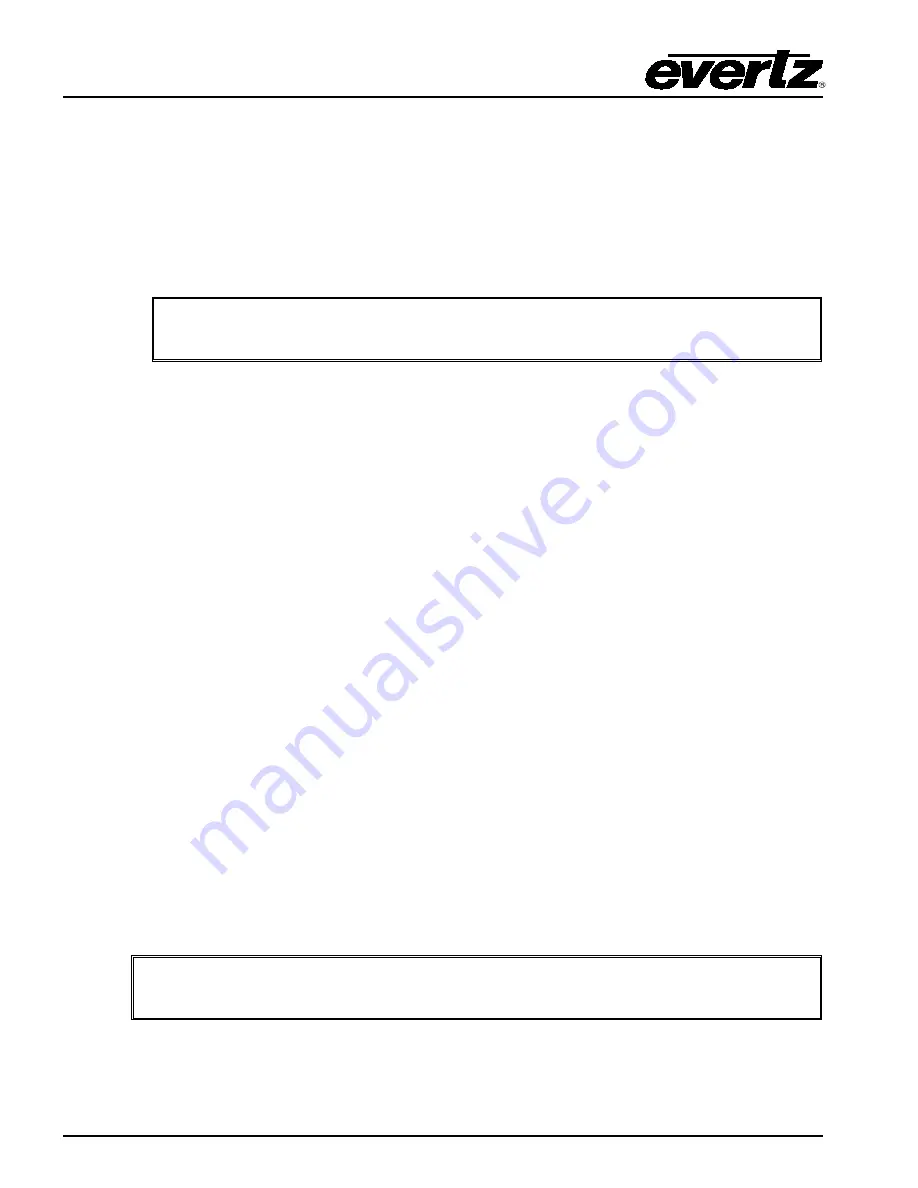
HD9084 HDTV Caption Encoder Manual
Page 2-2
INSTALLATION
2.1.3.
Monitor Video Output (MON OUT)
2.1.3.1.
COMP
1 BNC connector is provided for the output of the composite analog video signal. The
COMP
Output
provides decoded CEA-708 and CEA-608 open captions burned over the video for SD-SDI. The front
panel menus are used to determine which data channel will be decoded. This output can be connected
to any analog monitor to verify that the program data has been encoded correctly on the program path.
If the bypass relay is activated, this connector will have NO video output. Please see the DECODE
SETUP menu for further setup instructions.
Note that HD video will NOT be present on the monitor output, however, the
decoded captions will be displayed.
2.1.3.2.
HD SDI
1 BNC connector for output of HD SDI digital video signals compatible with the SMPTE 292M 1.485
Gb/s 1080i, 720p, 480p standard(s). This output is identical to the PGM HD SDI output except it is not
bypass protected. If the bypass relay is activated, this connector will have NO video output.
2.1.4.
Serial Remote Ports
2.1.4.1.
Port A
Port A is a 9-pin male 'D' connector for connection to a computer or captioning equipment. Port A
functionality includes updating firmware (see section 5.2) and Control A functions (section 3.8.7). The
front panel menus are used to set the correct baud rate, word size and parity for use with your
captioning software.
As configured from the factory, the pin-out of this connector is designed for use with a readily available
“null modem” cable to connect to your computer via RS-232 port. It is recommended to keep Port A
free for firmware upgrades.
2.1.4.2.
Port B
Port B is a 9-pin male 'D' connector for connection to a computer or captioning equipment. The front
panel menus are used to set the correct baud rate, word size and parity. Port B is used for transfer of
SMPTE 333M / Grand Alliance captions, and Control A protocol.
As configured from the factory, the pin-out of this connector is designed for use with a readily available
“null modem” cable to connect to your computer via RS-232 port.
Connecting the HD9084 to an ATSC encoder may require a null modem cable or straight-through
cable. Please check with the ATSC encoder manufacturer or ATSC manual for the correct cable type.
Do not use “gender changers” or “in house fabricated cables” to connect the HD9084
to the ATSC encoder. Always use a “store bought” Null or Straight through cable
and connect directly from the HD9084 to the ATSC encoder.
USO
RESTRITO
Summary of Contents for hd9084
Page 2: ...This page left intentionally blank USO RESTRITO ...
Page 6: ...This page left intentionally blank USO RESTRITO ...
Page 18: ...HD9084 HDTV Caption Encoder Manual OVERVIEW This page left intentionally blank USO RESTRITO ...
Page 120: ...HD9084 HDTV Caption Encoder Manual GLOSSARY This page left intentionally blank USO RESTRITO ...






























