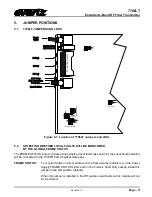7706LT
Extended L-Band RF Fiber Transmitter
Revision 1.1
Page - 19
6.1.9. Configuring the 22KHz Tone
A 22 kHz tone may be combined with the LNB voltage for universal LNB local oscillator control. The
22KHz tone can be enabled or disabled via the
22KT
selection menu. To select the 22KHz tone, select
the
CTRL
menu item in the first menu level, then use the toggle switch to display the
22KT
option
and
press the pushbutton to select it.
CTRL
Indicates whether the 22KHz tone on LNB output is enabled or
disabled.
ON
22KHz tone is enabled.
OFF
22KHz tone is disabled.
22KT
ON
OFF
6.1.10. Setting the LNB Current Threshold Level
The 7706LT monitors the amount of current being drawn by the LNB. This function may be used to
provide an early warning of impending LNB failure. To set the LNB current threshold, select the
CTRL
menu item in the first menu level, then use the toggle switch to display the
LNTH
option
and press the
pushbutton to select it.
CTRL
LWR
Lower RF threshold level.
UPPR
Upper RF threshold level.
0 to 500A
RF threshold range.
LNTH
LWR / UPPR
0 to 500A
6.1.11. Default Card-Edge Display
This allows configuration of which operating condition will be displayed as the top-level item on the dot-
matrix display. The default is NORM, which displays “OK” or “LASER FAULT” in the event of a
problem with the laser. To choose an alternate parameter, select the
CTRL
menu item in the first
menu level, then use the toggle switch to display the
DEDF
option
and press the pushbutton to select
it.
CTRL
NORM
Laser status
PWR
Measured RF Input power
MODE
Gain mode
SQL
Squelch setting
GAIN
Gain setting (manual mode only)
OUTL
AGC output level setting (AGC mode only)
LNBV
LNB voltage setting
22KT
22kHz tone setting
LNBC
Measured LNB current
DEFD
NORM
PWR
MODE
SQL
GAIN
OUTL
LNBV
22KT
LNBC
6.1.12. Setting the Display Orientation
The
DISP
option allows the user to set a horizontal or vertical orientation for the card edge display. To
set the display orientation, select the
CTRL
menu item in the first menu level, then use the toggle
switch to display the
DISP
option and use the pushbutton to select it.