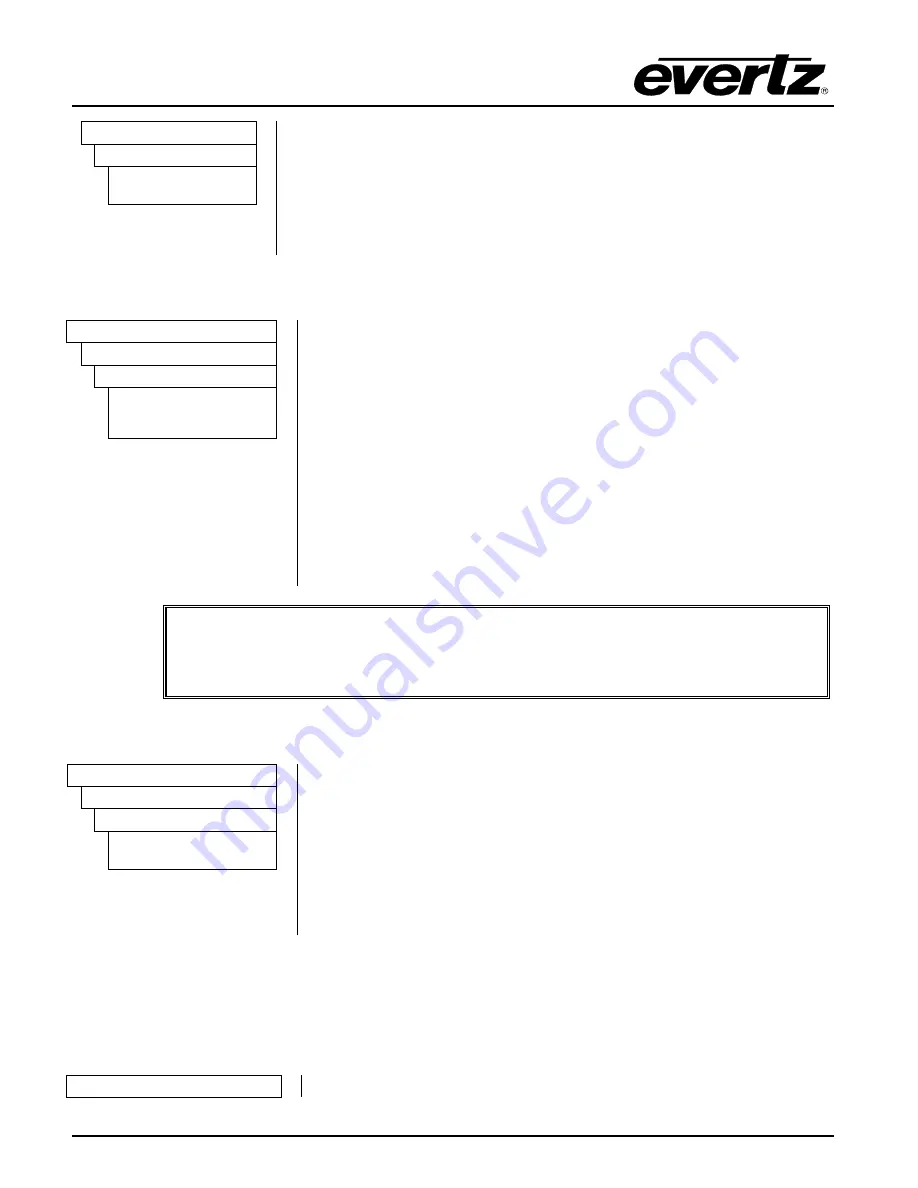
Model 5601MSC
Model 5601MSC Master SPG/Master Clock System
Page - 118
Revision 2.2
MASTER CLOCK
SDI TG 1
(DST) compensation will be applied to the SDI burn in.
When set to
Off
, Daylight Saving Time compensation will not be applied to
the SDI burn in time.
When set to
On
the rules set by the
DST rules
menu in the
GENERAL root
menu will be used to adjust the SDI burn in time (see section 4.5.9.5).
DST Ctl
Off
On
4.4.3.8. Configuring the SDI Test Generator Output Drive
OUTPUT
This menu item is used to control how highdrive on the SDI test
generator outputs is enabled. Highdrive is a feature that doubles the
usual SDI output amplitude from the normal 800mV to 1600mV. Most
equipment cannot accept a highdrive signal properly. Highdrive mode
should only be used if the output is going to a 5601ACO2 or similar
resistive attenuator.
Select
Auto detect ACO
to have the 5601MSC automatically turn
highdrive on when the SNSA and SNSB pins of the AUDIO connector
are pulled low through connection to a 5601ACO2 (see section 3.1.8).
Select
No 5601ACO2
to disable highdrive for the SDI test generator.
This is the recommended setting for installations not using a 5601ACO2.
Select
5601ACO2 in use
to turn highdrive on for the SDI test generator.
The SDI outputs for this test generator will be double amplitude.
SDI TG 1
Output Drive
Auto detect ACO
No 5601ACO2
5601ACO2 in use
When the SDI test generator is in highdrive mode, most equipment will not be
able to receive the SDI signal properly. Leave highdrive disabled unless the SDI
test generator outputs are connected to a 5601ACO2 automatic changeover.
4.4.3.9. Setting the SDI Test Generator Syncro Mode
OUTPUT
This menu item controls the behaviour of the SDI TG when the unit is in
syncro mode. If syncro is not enabled this menu item is ignored.
Select
Include syncro
to include the SDI TG in the synchronization of
menu items between the master and slave units.
Select
Exclude syncro
to exclude the SDI TG from synchronizing its
settings with the master or slave unit. This allows the TG to be modified
freely on the slave unit to different settings than the master.
SDI TG 1
Syncro
Include syncro
Exclude syncro
4.4.4. Configuring the Analog Video Test Generator Outputs (SDTG, HDTG, 3GTG Options)
There are two individual Analog Test Generators (ATG 1 and ATG 2). They have identical features. For
the sake of simplicity, only the menu for ATG 1 will be described in this manual.
4.4.4.1. Selecting the Test Pattern for the Analog Video Test Generator Output
OUTPUT
This menu item selects the picture content for the analog video test
















































