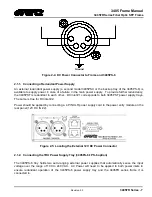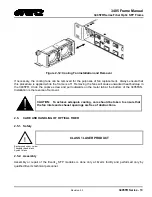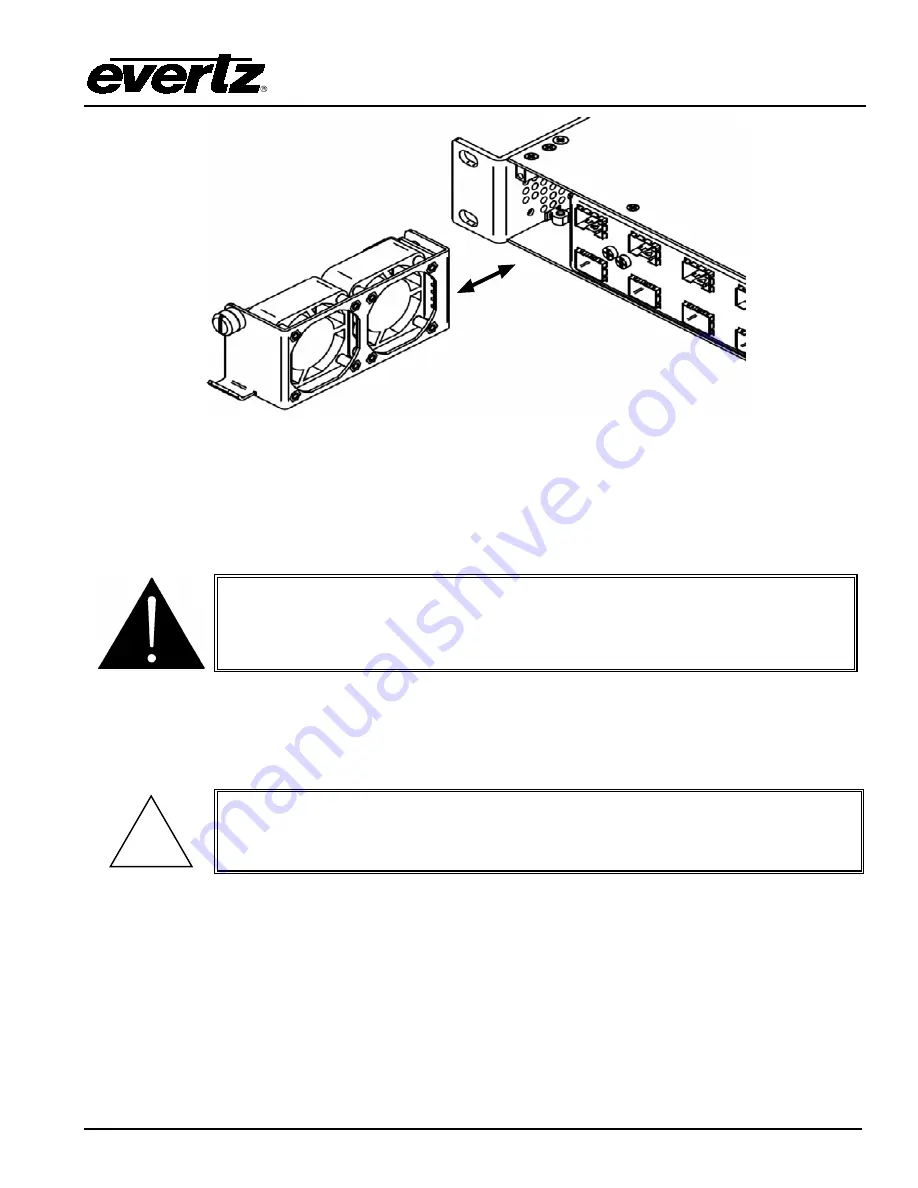
3405 Frame Manual
3405FR Series Fiber Optic SFP Frame
Revision 2.3
3405FR Series - 13
Figure 2-12: Cooling Fan Installation and Removal
If necessary, the cooling fans can be removed for the purposes of fan replacement. Always ensure that
this procedure is applied while the frame is off. Removing the fans will cause unwanted heat build-up in
the 3405FR. Undo the captive screw and pull outwards on the metal tab at the bottom of the 3405FAN.
Installation is the reverse of removal.
CAUTION: To achieve adequate cooling, care should be taken to ensure that
the fan inlets and exhaust openings are free of obstructions.
2.5.
CARE AND HANDLING OF OPTICAL FIBER
2.5.1. Safety
!
CLASS 1 LASER PRODUCT
Background colour: yellow
Triangular band: black
Symbol: black
2.5.2. Assembly
Assembly or repair of the Evertz
®
SFP modules is done only at Evertz facility and performed only by
qualified Evertz technical personnel.