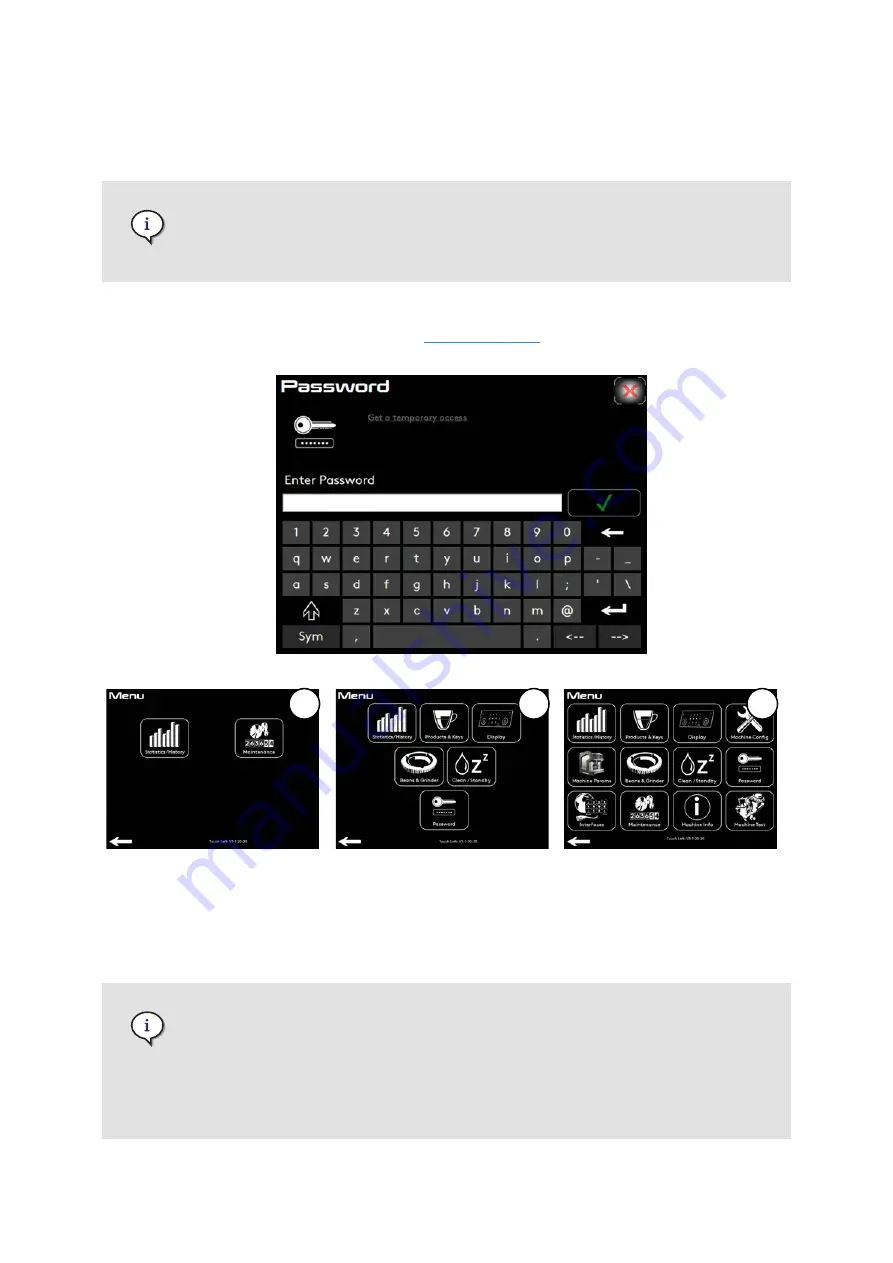
6.1. Access to login menu
If you do not have a password, it is possible to request a temporary password. Press
Get a temporary access
and provide your service organisation with the number
displayed.
1.
Press and hold the
Login access area
(see
).
2.
Type in your password to access the settings menu.
1
2
3
1.
Menu
example with user access.
2.
Menu
example with super user access.
3.
Menu
example with advanced user access.
User access lets you view statistics (product counter) and cleaning history.
Super user access is a limited access for product settings, display, statistics and
history functions.
Advanced user access is a full access.
Settings Menu
Legacy User Manual © Eversys S.A.
Published on 29.06.2022
Page 68 of 161
Summary of Contents for LEGACY L'2c/Classic
Page 1: ...User Manual Published on 29 06 2022 ...
Page 2: ...This page is intentionally left blank ...
Page 34: ...This page is intentionally left blank Published on 29 06 2022 ...
Page 42: ...This page is intentionally left blank Published on 29 06 2022 ...
Page 46: ...This page is intentionally left blank Published on 29 06 2022 ...
Page 66: ...This page is intentionally left blank Published on 29 06 2022 ...
Page 74: ...Settings Menu Legacy User Manual Eversys S A Published on 29 06 2022 Page 74 of 161 ...
Page 77: ...Settings Menu Page 77 of 161 Published on 29 06 2022 Legacy User Manual Eversys S A ...
Page 82: ...This page is intentionally left blank Published on 29 06 2022 ...
Page 128: ...This page is intentionally left blank Published on 29 06 2022 ...
Page 146: ...This page is intentionally left blank Published on 29 06 2022 ...
Page 147: ...11 Appendix Appendix Page 147 of 161 Published on 29 06 2022 Legacy User Manual Eversys S A ...
Page 162: ......
Page 163: ......






























