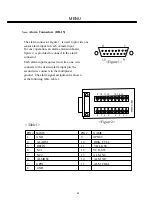MENU
6.3 TIMER SETTING MENU
TIMER SETTING MENU
WEEK START STOP SPEED QUALITY SET
SUN 00:00 23:59 002 HR STANDAR D OFF
SUN 00:00 23:59 002 HR
STANDARD OFF
SUN 00:00 23:59 002 HR
STANDARD OFF
SUN 00:00 23:59 002 HR STANDAR D OFF
SUN 00:00 23:59 002 HR STANDAR D OFF
SUN 00:00 23:59 002 HR STANDAR D OFF
SUN 00:00 23:59 002 HR STANDAR D OFF
SUN 00:00 23:59 002 HR STANDAR D OFF
SUN 00:00 23:59 002 HR STANDAR D OFF
SUN 00:00 23:59 002 HR STANDAR D OFF
SUN 00:00 23:59 002 HR STANDAR D OFF
SUN 00:00 23:59 002 HR STANDAR D OFF
The monitored image can be recorded automatically by setting the start and end
times in TIMER SET SETTING MENU, we can set the schedule to record for a whole week.
(1) WEEK:
This selects the day for the timer .Records each day’s schedule.
(2) START:
This key is used to start the timer recording.
(3) STOP:
This key is used to end the time for recording.
.
16
In TIMER SETTING MENU, we define