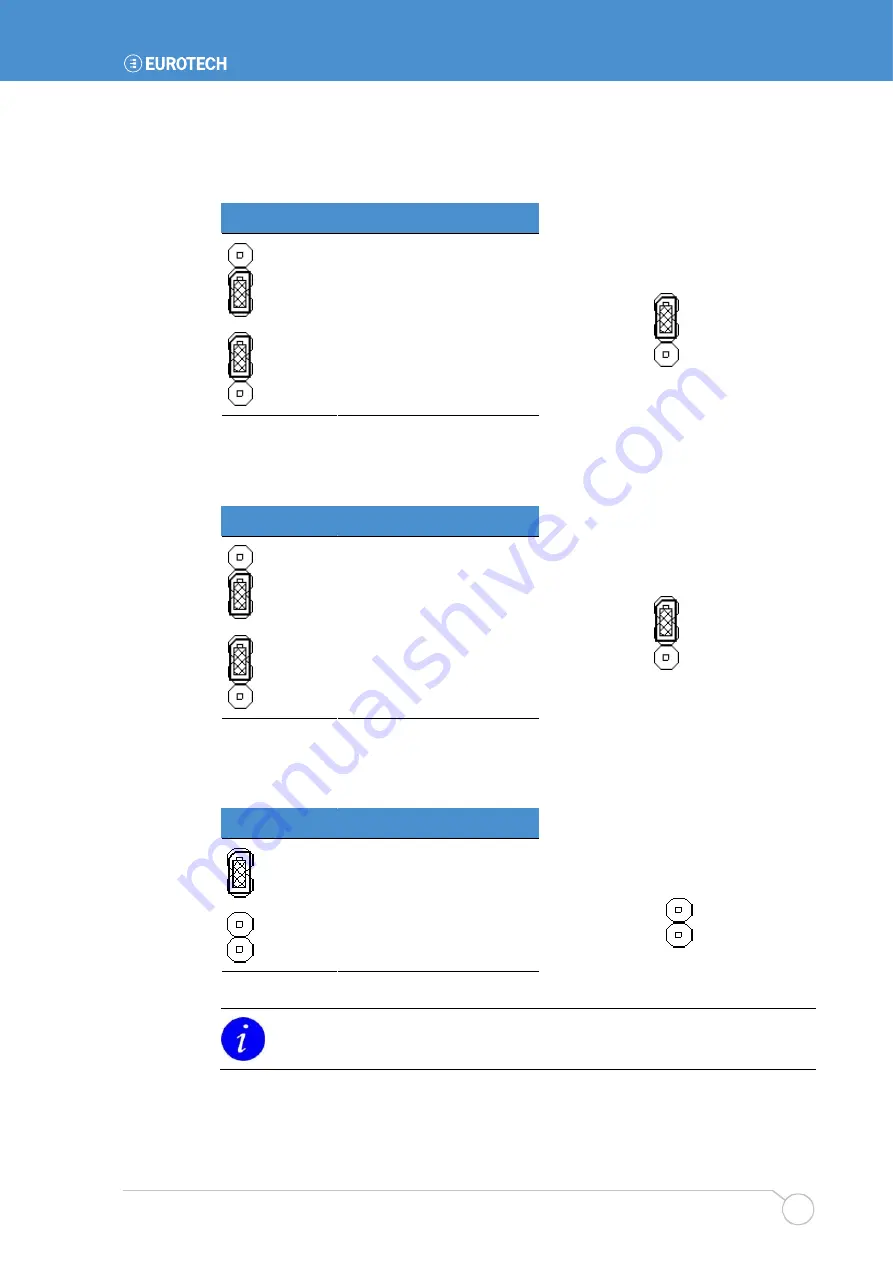
Jumpers and connectors
Issue D
21
JVLCD: LCD panel voltage setting
Used to specify the LCD panel voltage setting.
JVLCD
Explanation
3
2
1
5V
3
2
1
3.3V
Default setting:
3
2
1
JCRT: CRT attach select setting
Used to specify the CRT detection setting.
JCRT
Explanation
3
2
1
1-2 CRT always enabled
3
2
1
2-3 CRT auto detected
(VGA controller disabled if
CRT monitor not plugged in)
Default setting:
3
2
1
JAT: power mode select
Used to specify the power mode required.
JAT
Explanation
AT mode
ATX mode
Default setting:
Select the AT mode to allow the GEMINI to boot automatically when power is
applied.















































