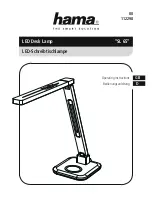00068713.DOC, Version 1.2
17/20
If you are using controllers with this occupation, you can connect the DMX-output of the controller directly
with the DMX-input of the first fixture in the DMX-chain. If you wish to connect DMX-controllers with other
XLR-outputs, you need to use adapter cables.
Building a serial DMX-chain:
Connect the DMX-output of the first fixture in the DMX-chain with the DMX-input of the next fixture. Always
connect one output with the input of the next fixture until all fixtures are connected.
Caution:
At the last fixture, the DMX-cable has to be terminated. Plug the terminator with a 120
resistor
between Signal (–) and Signal (+) in the DMX-output of the last fixture.
Addressing
Each device occupies 3 channels. To ensure that the control signals are properly directed to each device,
the device requires addressing. This is to be adjusted for every single device by changing the starting
address via the control board.
The starting address is defined as the first channel from which the device will respond to the controller.
Please make sure that you do not have any overlapping channels in order to control each device correctly
and independently from any other fixture on the DMX data link. If two, three or more devices are addressed
similarly, they will work similarly.
Connection with the mains
Connect the device to the mains with the enclosed power supply cable.
The occupation of the connection-cables is as follows:
Cable
Pin
International
Brown
Live
L
Blue
Neutral
N
Yellow/Green
Earth
The earth has to be connected!
If the device will be directly connected with the local power supply network, a disconnection switch with a
minimum opening of 3 mm at every pole has to be included in the permanent electrical installation.
The device must only be connected with an electric installation carried out in compliance with the IEC-
standards. The electric installation must be equipped with a Residual Current Device (RCD) with a maximum
fault current of 30 mA.
Lighting effects must not be connected to dimming-packs.