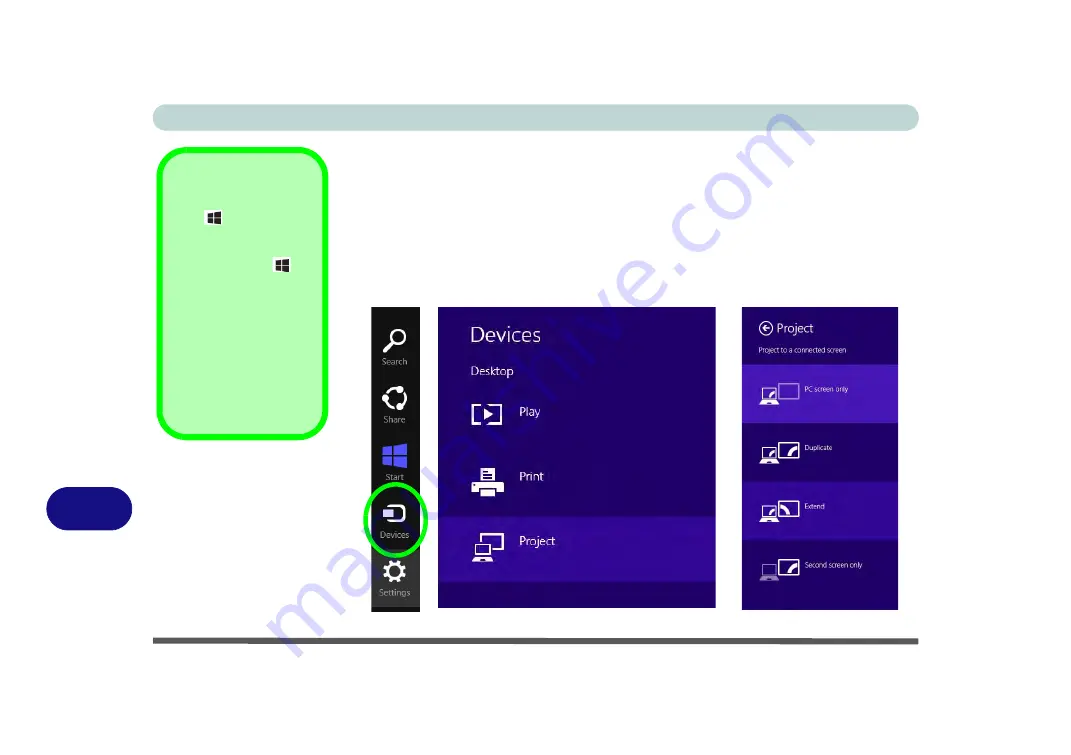
NVIDIA Video Driver Controls
C - 12 Attaching Other Displays - Devices (Charms Bar)
C
Attaching Other Displays - Devices (Charms Bar)
You can configure attached displays from
Devices
(in the
Charms Bar
)
.
1.
Attach your external display to the appropriate port, and turn it on.
2.
Go the
Charms Bar
, select
Devices
.
3.
Click
Project
(you may need to click
Second Screen
).
4.
Click on any one of the options from the menu to select
PC screen only
,
Duplicate
,
Extend
or
Second screen only
.
Windows Logo Key
+ P Key
Combination
You can use the
+ P
key combination to
quickly bring up the
Sec-
ond Screen
menu.
You can also use the
Fn
+F7
key combination to
quickly access the
Sec-
ond Screen
menu in
Windows 8
.
Figure C - 9
Second Screen
(Devices)
Summary of Contents for S7 Pro
Page 1: ...USER MANUAL S7 Pro Mobile Server...
Page 2: ......
Page 20: ...XVIII Preface...
Page 78: ...Quick Start Guide 1 44 1...
Page 114: ...Power Management 3 22 3...
Page 274: ...Control Center Flexikey B 30 B...






























