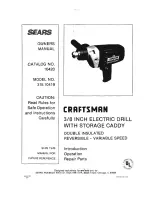18
Activating the magnets
Both magnet arrays are to be handled individually.
-
Make sure the magnet arrays are switched OFF (narrow part of both ratcheting action
handles pointing to the marking “OFF”)
-
Place the magnetic drilling machine on the workpiece in the desired location, and make sure
both magnet arrays are positioned correctly and the machine is in a stable position
-
Rotate the ratcheting action handles:
o
For precise positioning: partly (around 90 degrees) clockwise, this allows for some
manoeuvrability
o
For drilling: 180 degrees clockwise, with narrow part of both ratcheting action
handles pointing to the marking “FULL”
If you are not able to rotate the handles to “FULL” position easily and fully, not enough
magnet force is generated and the machine is unsafe to use. Check above mentioned
possible factors and fix the cause of insufficient magnetic force before proceeding.
The two handles on the Magswitch arrays need to be rotated the full 180 degrees to be
considered fully ON or OFF.
-
Connect the machine to the mains
Deactivating the magnets
To deactivate the magnets:
-
Gently press the release lever beneath the ratcheting action handle about 1,5 cm (9/16”)
towards the machine body to release the ratcheting action handles
While keeping the release lever pressed, return the ratcheting action handle to the position where
the narrow part points to the marking “OFF”
4.5 Switching motor on and off
Once the machine is plugged into the mains, it is automatically put in standby-mode and the motor
can be started without any additional steps.
To switch the motor ON, press the green button with marking “I”. To switch the motor OFF, press the
red button with marking “O”.
Every time the motor is started, the machines electronics need a moment to run a systems check and
initiate the safety system (see chapter “GYRO-TEC safety”). The GYRO-TEC safety feature only
engages 3 seconds after the motor is started.
Always allow the motor to run at least 3 seconds after starting the motor, before starting any type of
operation.
Summary of Contents for TUBE.55-T
Page 31: ...31 8 Exploded view spare part list 8 1 Exploded view ...
Page 32: ...32 ...
Page 33: ...33 ...
Page 35: ...35 8 3 Wiring diagram ...