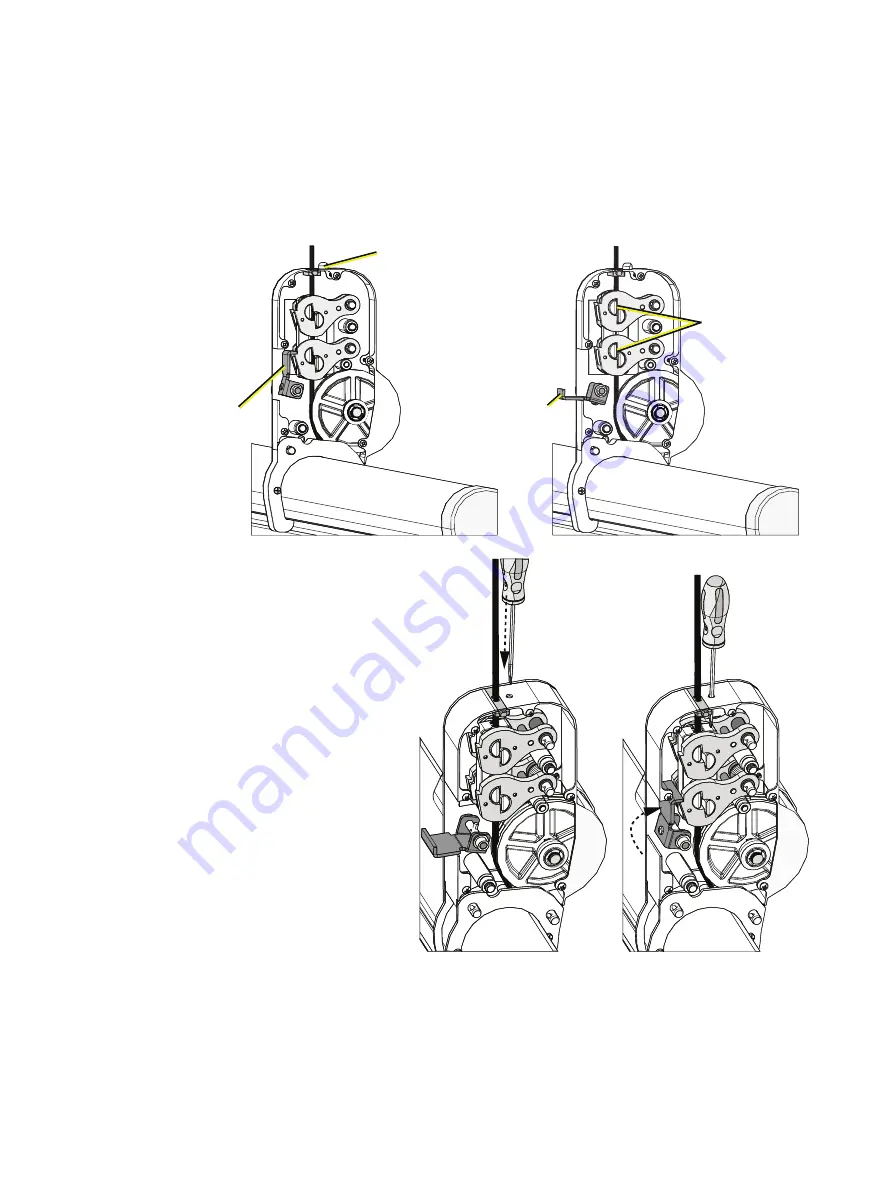
21
Prodigy FlyPipe Installation Guide
Ensure SafeStop Devices are Open
Before operation, it is vital that you ensure all SafeStop devices are latched and have not been
tripped in the process of shipping, unpacking or installation. A simple visual inspection of the
back side of the hoist should show if there are any red latches resting loose.
The images below show SafeStop devices with the side cover removed, one with the latch set
and the other tripped. Note that you do not need to remove the side cover to reset SafeStop
devices.
SafeStop jaws
closed
SafeStop device
latch tripped
Remove plug
to reset
SafeStop device
latch set
If you need to reset any tripped
SafeStop devices, perform the
following steps:
1. Remove the plug from the
top of the SafeStop device.
2. Using a tool with a
diameter no greater than
5 mm (0.2 in) and length of
at least 30 mm (1.2 in),
depress the SafeStop jaws
so they release tension on
the TwinLine.
3. Push the SafeStop latch
back up into the device so
it is resting above the
notch on the bottom set of
jaws.
4. Remove the tool and
replace the plug on the top
of the SafeStop device.

























