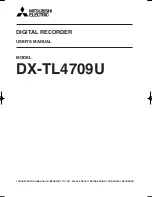ES720.1 - User’s Guide
27
ETAS
Description of Functions
Digital Outputs
The digital outputs can be used for:
• Signaling the system status
– Module is booting
– Recording is on
• Activating/deactivating connected modules
– Application for modules that do not support the "Wake-Up" function
– Application for measuring setups with several masters to avoid Ether-
net conflicts
• Output of measuring signals
– Monitoring measuring signals and displaying range violations
– Displaying the state of the ECU
4.6
"VGA" Port
The "VGA" port is a standard VGA port for transferring analog image signals of
the graphics unit of the embedded PC to a monitor with a VGA port. The follow-
ing status information of the Drive Recorder can be displayed on the monitor
connected to "VGA":
• Information during the start process
• Status of the recording
• Disk consumption rate, storage utilization
• PC system performance and resource utilization
• Status of remote interface ("I/O" port)
• Data transfer.
4.7
"WLAN" Port
The "WLAN" port for connecting a WLAN antenna is available for all product
variants of the ES720.1.
The "WLAN" port can be used only for the product variants ES720.1-8W and
ES720.1-16W. Only these product variants are fitted with an internal WLAN
module and connected with the "WLAN" port.
The WLAN module supports the WPA2 encryption for a secure data communica-
tion.
Summary of Contents for ES720.1
Page 1: ...ES720 1 Drive Recorder User s Guide...
Page 22: ...ES720 1 User s Guide 22 Hardware Description ETAS...
Page 34: ...ES720 1 User s Guide 34 Description of Functions ETAS...
Page 56: ...ES720 1 User s Guide 56 Troubleshooting Problems ETAS...
Page 82: ...ES720 1 User s Guide 82 Cable and Accessoires ETAS...
Page 90: ...ES720 1 User s Guide 90 ETAS Contact Addresses ETAS...