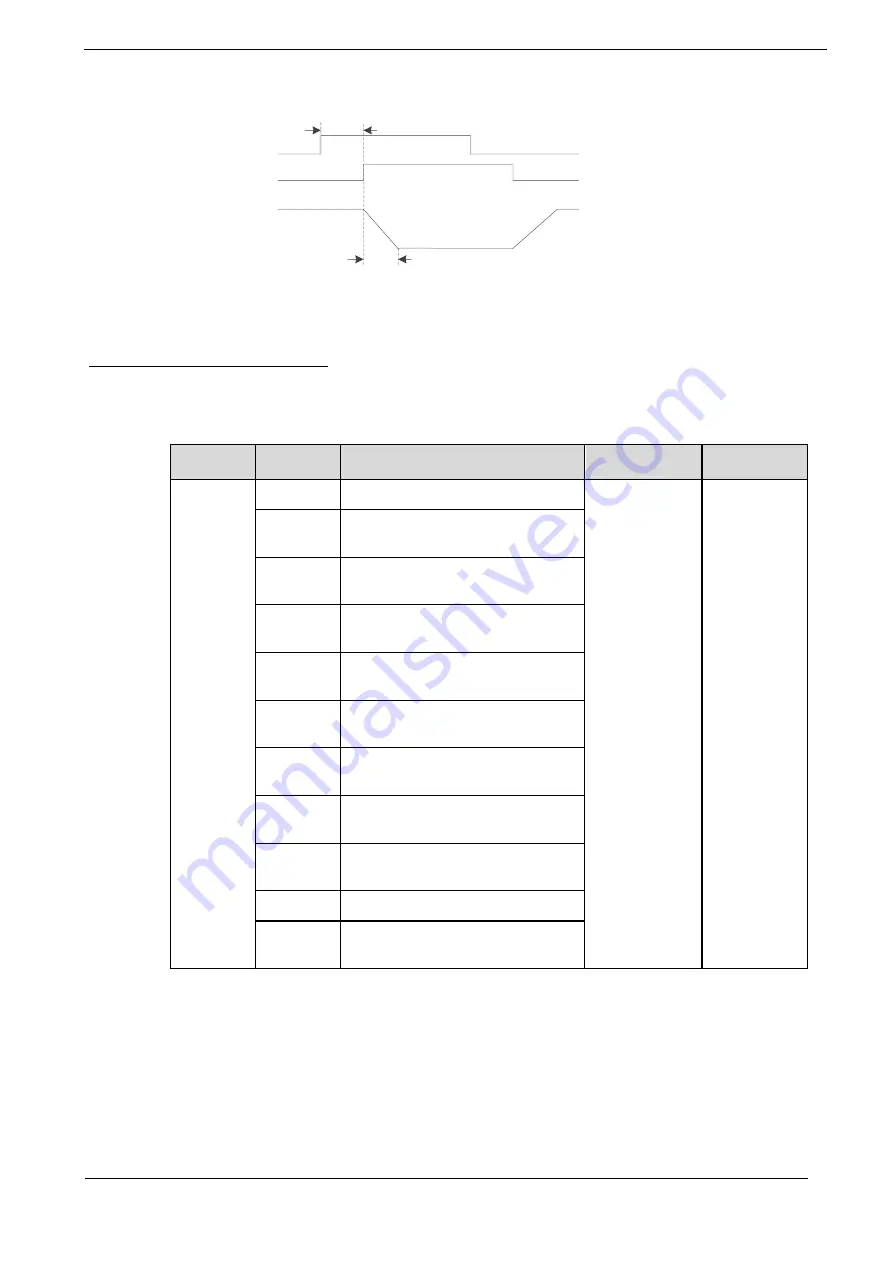
Summa Series Servodrive Product Manual
Tuning
Document Version: V1.01
(Dec, 2019)
© 2019 ESTUN Automation Co., Ltd. All right reserved.
9-29
Figure 9-12
Gain switching timing diagram
Ramp Time for Position
Loop Gain Switch (Pn125)
1st gain
2nd gain
Position Loop
Gain (Pn104)
Second Position
Loop Gain (Pn109)
Delay Time for Gain Switch (Pn122)
Start the gain
switching
1st gain
Position Loop
Gain (Pn104)
Conditions for the Gain Switching
The Drive uses the first group of gain parameters by default. You can set the parameter Pn121 (Gain
Switch Mode) as a desired value, so that the second group of gain parameters are used when the condition
set in Pn121 are met.
Parameter Setting
Meaning
When Enabled Classification
Pn121
0 [Default]
Fixed to first group gains.
After restart
Function
1
Use external signal (G-SEL) as the
condition.
2
Use torque reference as the condition
(threshold setting: Pn117).
3
Use position deviation counter as the
condition (threshold setting: Pn118).
4
Use acceleration as the condition
(threshold setting: Pn119).
5
Use speed reference as the condition
(threshold setting: Pn120).
6
Use position reference as the
condition (threshold setting: Pn123).
7
Use actual speed as the condition
(threshold setting: Pn124).
8
Use position reference (Pn123) and
actual speed (Pn124) as the condition.
9
Fixed to second group gains.
10
Use positioning completed flag as the
condition.
Set Pn121 to 0 (Fixed to first group gains), indicating that the first group of gain parameters is always
used.
Set Pn121 to 1 (Use external signal (G-SEL) as the condition) or 10 (Use positioning completed flag
as the condition), indicating that switch to second group of gain parameters when the G-SEL signal is
active or positioning completed, otherwise the first group of gain parameters is used.
Set Pn121 as 2 to 7, indicating that switch to second group of gain parameters when the switching
condition exceeds the set threshold value, otherwise the first group of gain parameters is used.
















































