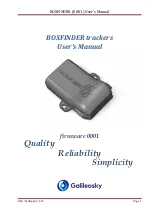OPERATOR’S
MANUAL
CMA-9000 FLIGHT MANAGEMENT SYSTEM
Page
A-25
November 19, 2009
CENTRAL CLEAR ? (if Tactical Config CENTRAL CLEAR is configured)
Display CENTRAL CLEAR ? page by pressing
[INIT/REF], [NEXT], <CENTRAL CLEAR> { if not configured on TACTICAL page}
Or [TACT], <CENTRAL CLEAR> {if TACT key is configured and CENTRAL CLEAR configured on TACTICAL
page}
CANCEL [6L]:
Cancels the central clear when requested on the INIT/REF 2/2 page. Pressing this prompt also
returns to the INIT/REF 2/2 page.
CONFIRM [6R]:
Confirms the central clear when requested on the INIT/REF 2/2 page. Pressing this prompt
also returns to the INIT/REF 2/2 page.
COMM STATUS 1/1
Display COMM STATUS 1/1 page by pressing [MENU], <COMM> (one MCDU page displayed) OR
[MENU], [NEXT], <COMM> (two MCDU pages displayed).
The COMM STATUS page displays the installed external sub-systems connected to the MCDU and provides an
interface to the ESS FAILURE page.
1 R
2 R
3 R
4 R
5 R
6 R
CENTRAL CLEAR ?
ARE YOU SURE YOU
WANT TO PERFORM A
CENTRAL CLEAR AND
DELETE ALL DATA?
<
CANCEL
CONFIRM
>
1 L
2 L
3 L
4 L
5 L
6 L
1 R
2 R
3 R
4 R
5 R
6 R
COMM STATUS 1/1
<
FMS2 ACARS
>
<
FMS1
<
MCDU MENU
1 L
2 L
3 L
4 L
5 L
6 L
This page is printed under user's responsibility
and must not be retained for reference