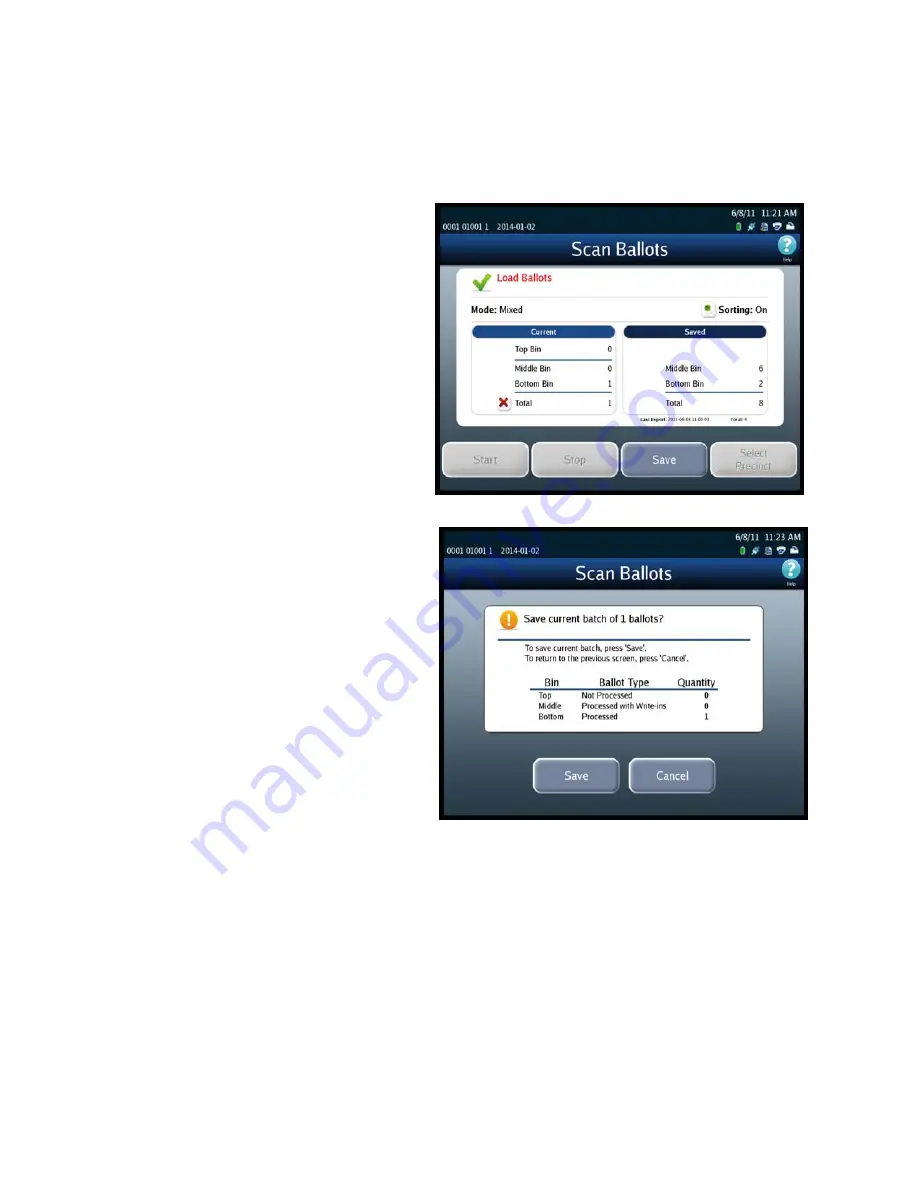
Chapter 6: Election Day Tasks
96
EVS5200_DOC_SOP_DS850
Software Version 2.10
Published: February 26, 2014
Save the Current Batch
Follow the steps listed below to save a batch of scanned ballots:
1.
From the
Scan Ballots
screen,
press
Save
.
2.
When you are prompted to
confirm that you want to save
the batch, press
Save
.