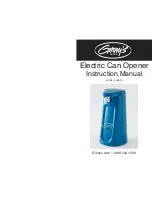Instalacion_113 tecla
s
borradas.fm - 30/5/11
UNPACKING AND INSTALLATION
28
Installation Manual
IZS1, IZS4, IZS4D only: install the lower closing stopper
4
ELECTRICAL CONNECTIONS
Case A: operator with encoder (IZS1 - IZS4 - IZS4D)
Before programming the control panel of the
IZS1, IZS4 and IZS4D operator, it is necessary to
install a lower closing stopper (T), as described
below.
1
Move the door to the lower position.
O
Ensure the door is completely closed, and that in
this position it is possible to take out the pin (1)
without using excessive force. In this manner,
the door can be operated manually whenever
required in the future.
2
Make two boreholes of ø5.5mm in the track, in
order for the stopper (T) to remain underneath the
drive block.
Separation between holes: 45 mm.
3
Position the stopper (T) on the inside of the guide
and secure it using the screws (3).
1
Connect the operator to the control panel as shown
in the diagram.
Cable colours:
G1
Blue (motor)
G2
Red (motor)
–
Mesh (encoder mass: GND, P14)
S
Green (encoder signal: SNG1, P15)
+
Brown (encoder supply: V+, P13)
IZS4D Operator with release:
connect the STOP
cable connectors of the operator to the STOP cable
connectors of the control board.
IZS1, IZS4 Operators without release:
make an
electrical bridge in the STOP cable connectors of the
control board.
2
Connect the control panel to the electricity supply
(see the control panel manual).
Before carrying out any door movement,
ensure there is no person or object in the radius
of action of the door and the drive
mechanisms.
3
Check the turning direction of the operator using
the OPEN (
OP
) and CLOSE (
CL
) keys on the control
panel.
M
OTO
R
ENCODER
ST
O
P
STOP
MOTOR
ENCODER
P14
P15
P13
G1
G2
M
GND
SNG1
V+
IZS4D
VIVO-D102(M)