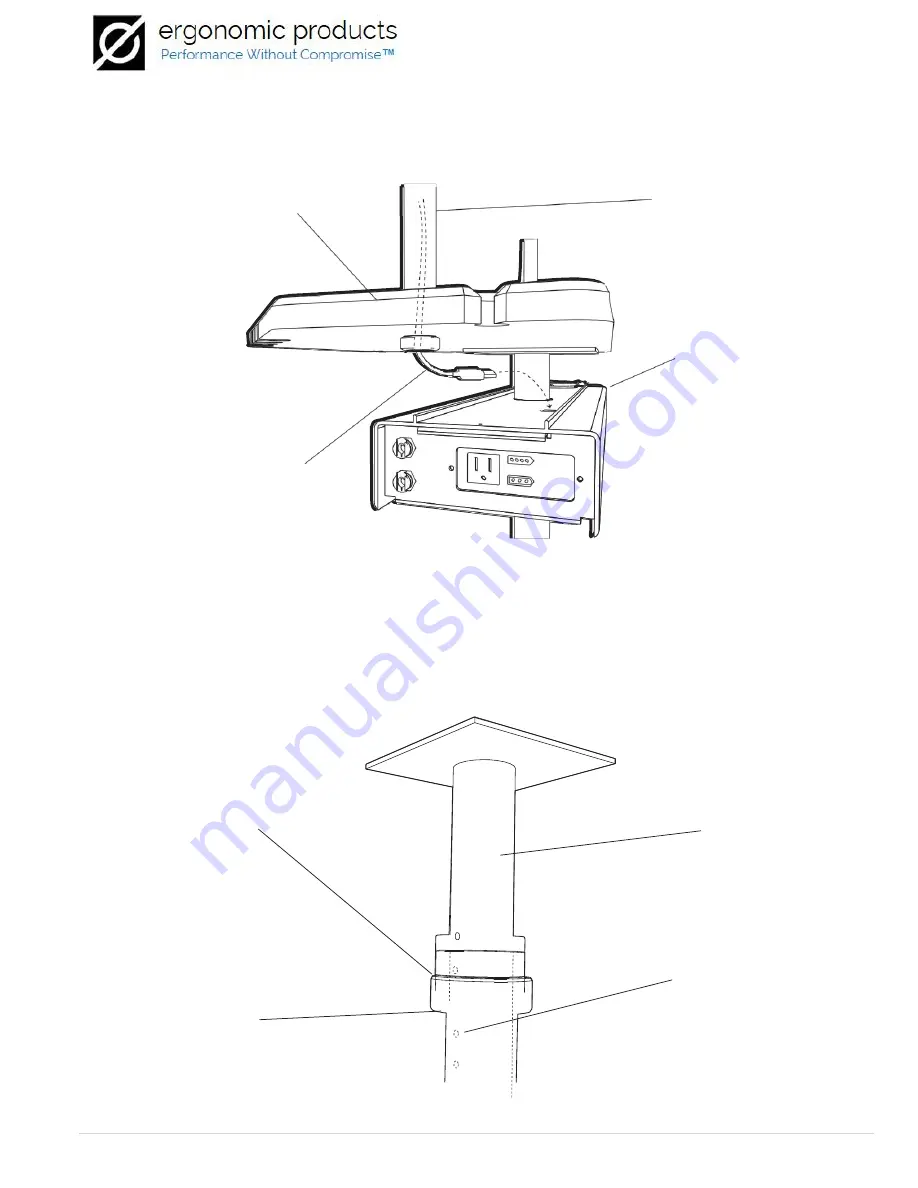
9
3.
Under the Lower Worksurface, plug the male end of the USB cable (from Key-
board) into the female USB receptor on the Power Channel® and the keyboard
connection is complete. (Fig. 12)
Lower work surface
Top tier support shaft
Power Channel®
USB Cable
(From USB Keyboard)
Fig. 12
Section 5 - Worksurface height adjustment
Your Ergonomic Products Workstation is height adjustable. To adjust the worksurface height to your personal
preference, read the following section.
To Adjust:
Loosen the Height Adjust Set Screw on the Workstation Support Post Coupler
and raise or lower the worksurface (in one inch increments) to the desired height and then
re-tighten the set screw. (Fig. 13)
Workstation
support Post
coupler
Workstation support
Post
Height adjust set screw
Height adjustment detent(s)
Fig. 13
Important: The height adjustment is only complete when the set screw is in contact with a
height adjustment detent.

































