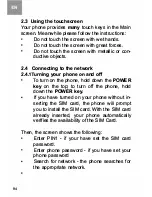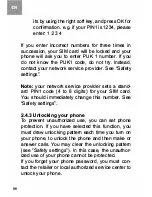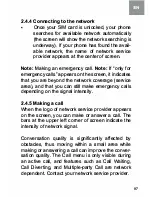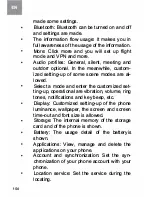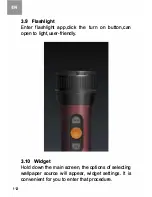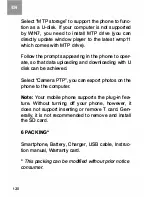•
3.6 Contacts
The "contacts " lets you easily саІІ уоuг colleagurs
ог friends, ог send emails ог short messages to
them.
..
You may add contacts directly from уоuг phone, ог
synchronize "contacts" with any application оп уоuг
computer. You may open "contacts " directly from
the Main screen, ог open it via the "Dialing" appli
cation.
107