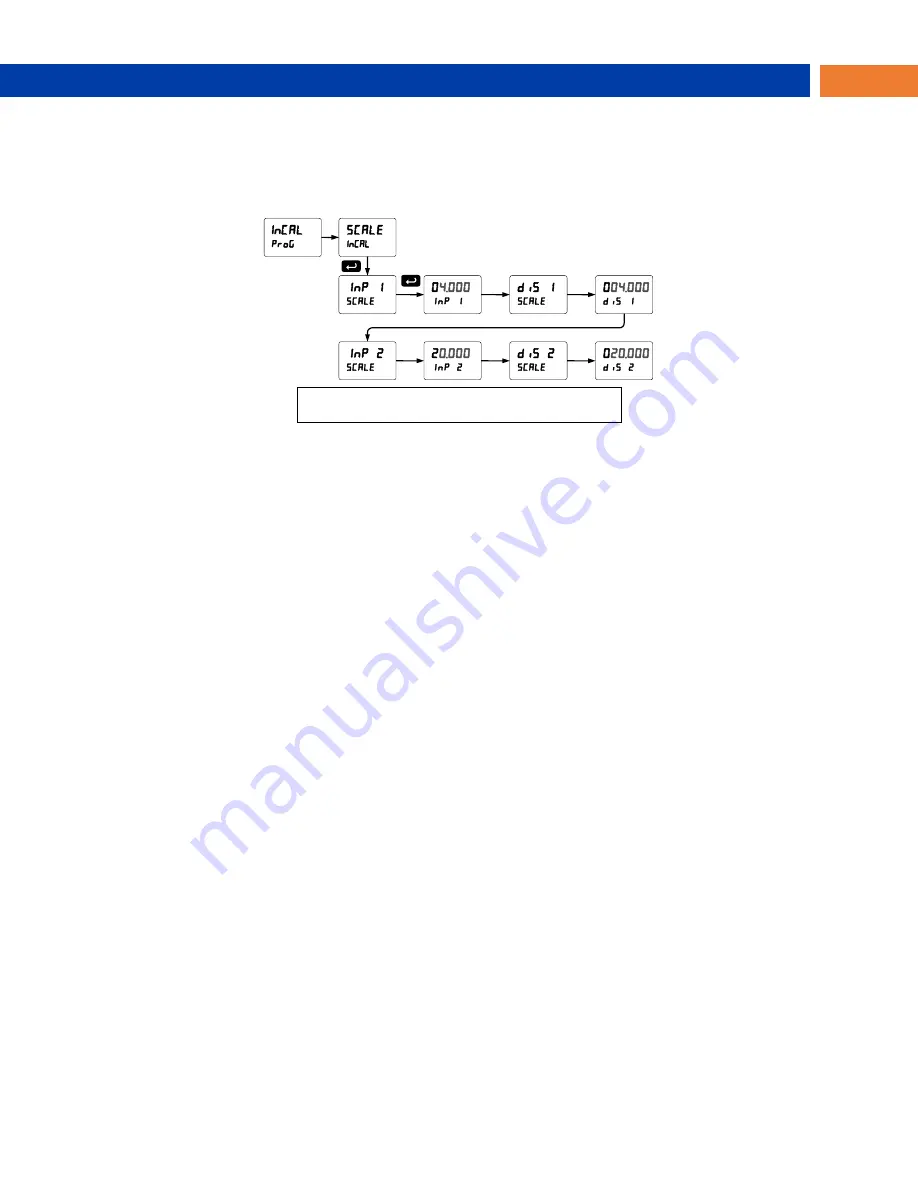
Equflow 6010BCPM Pulse Input Batch Controller Instruction Manual
27
Scaling the Controller (
SCALE
)
The process inputs (4-20 mA and
10 VDC) and frequency inputs can be scaled to display the process
variable in engineering units.
A signal source is not needed to scale the controller; simply program the inputs and corresponding
display values.
For instructions on how to program numeric
values see
Note:
The display values (
DiS 1
and
DiS 2
) need to be in units of measure per second.
For example:
If the rate at 1000 Hz is 13.2 gal/min, this must be converted to gal/sec. In this scenario,
the numbers input into the
SCALE
menu would be as follows:
InP 1
: 0.0
DiS 1
: 0.000
InP 2
: 1000.0
DiS 2
: 0.220
Set the time base set to minutes (see below) and the meter will display 13.2 gal/min at
1000 Hz
Error Message (
Error
)
An error message indicates that the calibration or scaling process was not successful.
After the error message is displayed, the controller reverts to input 2 during calibration or scaling and to
input 1 during internal calibration, allowing the appropriate input signal to be applied or programmed.
The error message might be caused by any of the following conditions:
1. Input signal is not connected to the proper terminals or it is connected backwards.
2. Wrong signal selection in
Setup
menu.
3. Minimum input span requirements not maintained.
4. Input 1 signal inadvertently applied to calibrate input 2.
Time Base, Total Conversion Factor & Total Reset
The time base, total conversion factor, and total reset menus are located in the
Program
menu.
The total and grand total have their own independent settings. This means that one can be displaying the
value in gallons while the other displays in million gallons, liters, m
3
, etc.
Time Base
The time base is the amount of time over which the rate parameter should accrue. For example, if the
rate was ten and the time base was in minutes, then the total would increase by ten every one minute.
Total & Grand Total Conversion Factor
The total & grand total conversion factor is the amount by which the rate is multiplied before it is added to
the total or grand total. For Example, if the rate was ten per second and the total conversion factor was
100, the total would increase by 1000 every second. This is useful, for instance, if you want to show rate
in gallons and total in thousands of gallons.






























