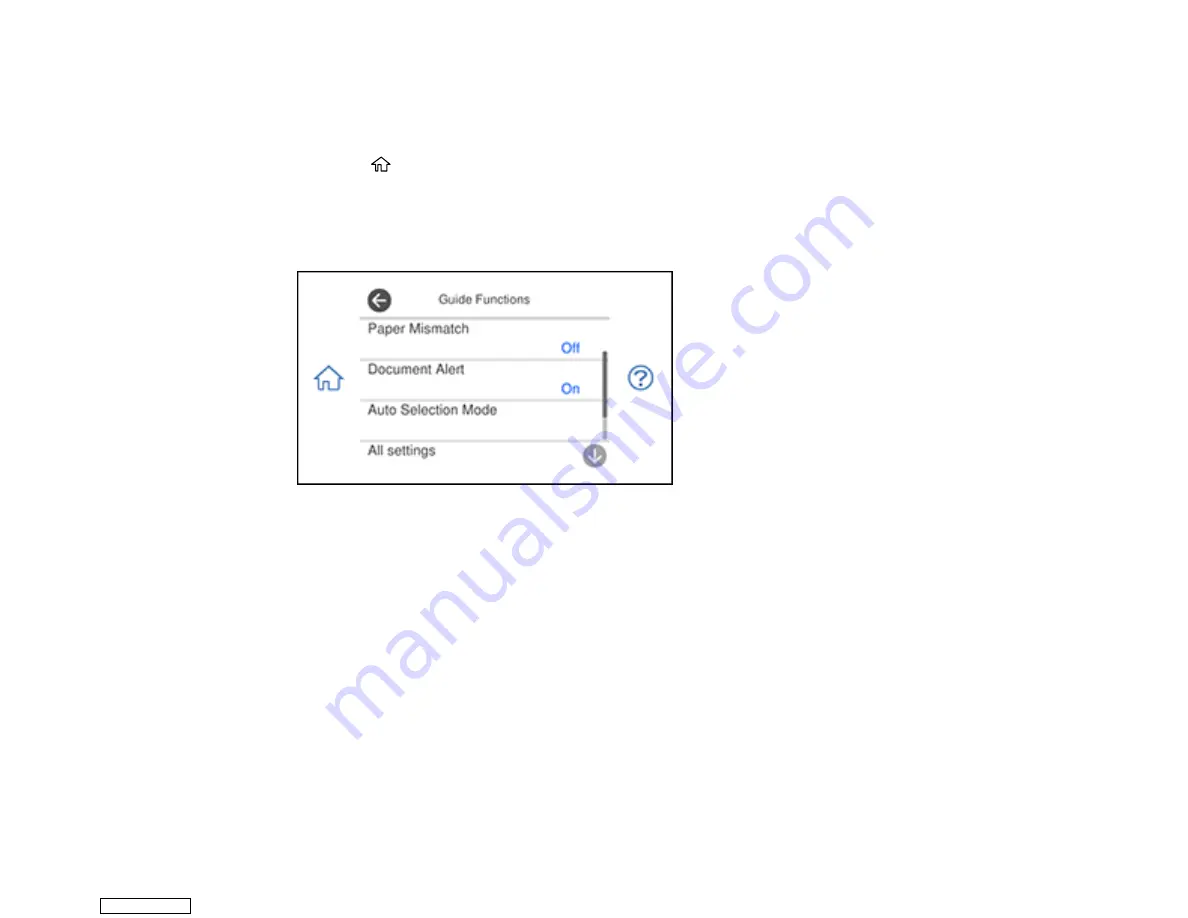
78
Turning Off the Paper Setting Alert
The Paper Setting Alert warns you when the paper settings do not match the paper you loaded. You can
turn off this feature from the product's control panel.
1.
Press the
home icon, if necessary.
2.
Select
Settings
.
3.
Scroll down and select
Guide Functions
.
You see a screen like this:
4.
Select
Paper Mismatch
.
5.
Set the
Paper Mismatch
setting to
Off
.
6.
Select
Close
to exit.
Parent topic:
Paper Loading Capacity
You can load 1 sheet of paper or one envelope at a time in the rear paper feed slot. See the table here
for the loading capacity of the paper cassettes.
Note:
Use the rear paper feed slot to load pre-punched paper or user-defined paper sizes longer than
A4 (8.3 × 11.7 inches [210 × 297 mm]).
Downloaded from
Summary of Contents for XP-970 Series
Page 1: ...XP 970 User s Guide Downloaded from ManualsNet com search engine ...
Page 2: ...Downloaded from ManualsNet com search engine ...
Page 156: ...156 You see an Epson Scan 2 window like this Downloaded from ManualsNet com search engine ...
Page 176: ...176 You see this window Downloaded from ManualsNet com search engine ...
Page 260: ...260 You see a window like this 5 Click Print Downloaded from ManualsNet com search engine ...






























