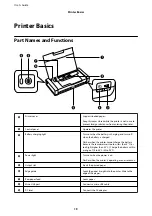on the keyboard, and then press the OK button. When you have finished entering characters, select
OK
, and then
press the OK button.
Function button
Descriptions
l
r
Moves the cursor to the left or right.
A 1 #
Switches the character type. You can enter alphanumerics or symbols.
Enters a space.
Deletes a character to the left (backspace).
OK
Enters the selected characters.
Menu Options
Menu
Menu
Settings and Explanations
Battery
Check the status and amount of battery remaining. Press the
l
r
buttons to change the display
between the built-in battery and the optional external battery. Press the
d
button to make
settings for charging the battery.
Battery Settings
USB Power Supply via
PC
Connect the printer to the computer
using a micro USB cable so that you
can charge the built-in battery from the
computer when the printer is turned
off or printer is in the sleep mode.
Maintenance
Ink Cartridge
Replacement
Replaces the ink cartridge.
Nozzle Check
Prints a pattern to check if the print head nozzles are clogged.
Head Cleaning
Cleans clogged nozzles in the print head.
Head Alignment
Adjusts the print head to improve print quality.
Paper Guide Cleaning
Use this feature to feed paper for cleaning when there are ink stains
on the internal rollers or a paper feed problem has occurred.
User's Guide
Printer Basics
23