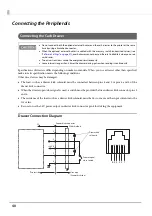36
Wireless LAN Interface
You can connect using a wired cable (LAN/USB), or connect using SimpleAP mode, and setup a wireless LAN
using a network configuration tool. When setting up multiple printers, you can connect using a wired cable
(LAN/USB) and setup a wireless LAN using the Epson Deployment Tool.
Using Epson TM Utility for iOS/Android, you can easily connect the printer to the network from an iOS or
Android devices.
Setting up Using a SimpleAP Connection from a Windows Computer
Necessary Items
Prepare the following items.
Computer for setting: Windows 10/8/7/Vista
Computer equipped with a wireless LAN function
Utility for setting: Epson TM-T88VI Utility for Windows or EpsonNet Config
When using wireless LAN, make sure you disconnect the LAN cable. If a LAN cable is connected,
wireless LAN is disabled.
When you set up the access point at the same time, set the access point in advance and check that
it operates correctly.
Examine the radio wave situation in the surrounding area before use.
Avoid using the same channel that is used in the neighboring shops where Wireless LAN is used.
Wireless LANs with a frequency band of 2.4 GHz interfere with
Bluetooth
communication. When
using
Bluetooth
and Wi-Fi at the same time, we recommend using 5 GHz.
When using the printer in environments where kitchen microwaves and other devices that may
interfere radio waves are installed, observe the following points.
Keep the printer away from the devices, such as kitchen microwaves, that may cause radio wave
interference.
Use channels that are away from the frequency bands that may cause radio wave interference.
Place shields between the printer and the devices that may cause radio wave interference.
Select either 2.4 GHz or 5 GHz, whichever is free from radio wave interference.
In auto channel setting for the access point, do not select a channel in which the devices may
cause radio wave interference.
In the infrastructure mode, W53 and W56 channels are not available to connect to a stealth SSID
access point.
For SimpleAP mode, see
"Simple Setup for Wireless LAN" on page 25
.
Summary of Contents for TM-T88VI-iHUB
Page 12: ...12 ...
Page 54: ...54 ...
Page 113: ...113 Chapter 5 Handling 5 5 Tear off the paper ...
Page 115: ...115 Chapter 5 Handling 5 3 Remove the jammed paper 4 Close the covers ...
Page 122: ...122 ...
Page 133: ...133 Appendix Units mm ...
Page 136: ...136 Italian Spanish English UK Keyboard type Key layout ...
Page 156: ...156 ...