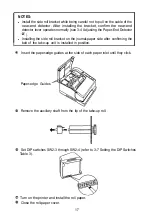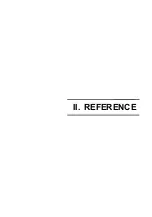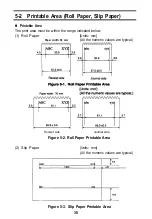Chapter 5 Cautions while Using
the Printer
5-1
Panel Switches and Commands
n
Panel switches
Panel switches are controlled by
ESC c 5.
When the panel switches are disabled, none of the switches can be used. Also, in
the slip paper waiting state, none of the panel switches can be used.
ON-LINE switch
- Release switch
- Paper Feed switch
(1) ON-LINE switch
[Function]
Switches between ON-LINE and OFF-LINE.
[Note]
l
Normally, the printer is ON-LINE and can print data. When
switched OFF-LINE, the printer stops after printing the current
line.
l
The ON-LINE switch can be disabled by command
ESC c 6
or
DIP switch. When disabled, the ON-LINE/OFF-LINE state
cannot be changed by the ON-LINE switch.
28
Summary of Contents for TM-930II Series
Page 1: ...receipt journal slip printer Operator s Manual 400208200 ...
Page 7: ...I SETTlNG UP ...
Page 33: ...II REFERENCE ...
Page 83: ......
Page 84: ......
Page 85: ...Page 2 International character set U S A is selected 79 ...
Page 86: ......