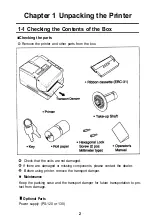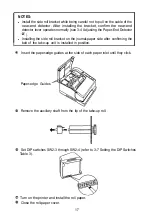Chapter 2 Before Setting Up
2-1
Connecting the Power Supply to the Printer
and the power supply unit.
n
Plugging in power supply
The printer must be connected to an external power supply.
Be sure to use a power cable that matches the specifications of both the printer
CAUTIONS:
l
Before connecting the printer to the power supply, make sure that the
voltage (24 VDC) and power specifications match the printer’s require-
ments.
l
Using an incorrect power supply can cause serious damage to the printer.
Connect the power unit according to the following procedure.
Confirm the power is turned off to the power unit, then connect the power cable
to the connector.
Turn on the power switch of the power unit.
CAUTION:
l
Remove the power cable by grasping the connector firmly at the arrow mark
and pulling straight out.
5
Summary of Contents for TM-930II Series
Page 1: ...receipt journal slip printer Operator s Manual 400208200 ...
Page 7: ...I SETTlNG UP ...
Page 33: ...II REFERENCE ...
Page 83: ......
Page 84: ......
Page 85: ...Page 2 International character set U S A is selected 79 ...
Page 86: ......