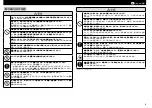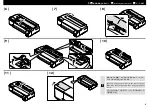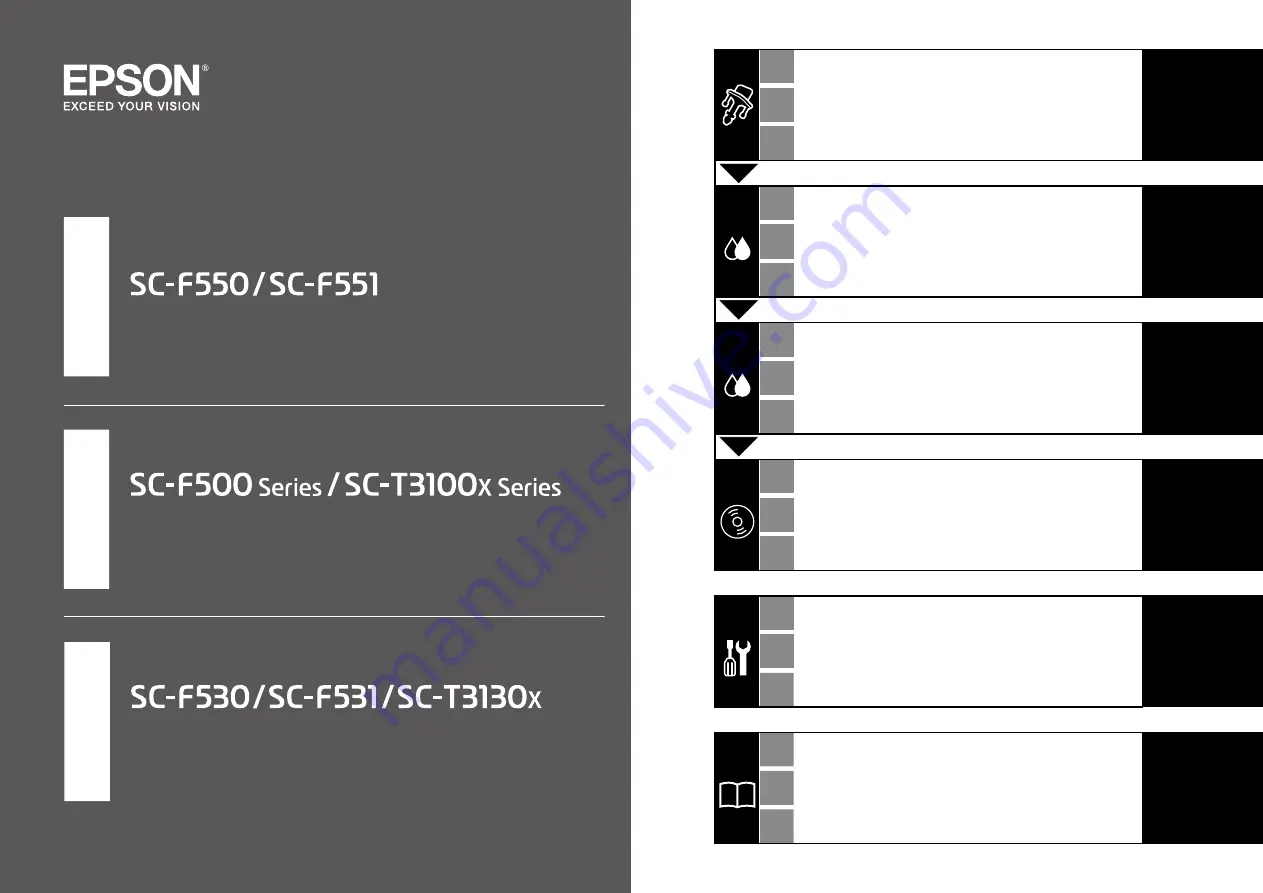Reviews:
No comments
Related manuals for SureColor SC-F550

Pronto
Brand: Magicard Pages: 26

3260
Brand: QMS Pages: 194

D4
Brand: Z Corporation Pages: 4

SCX-3405FW
Brand: Samsung Pages: 347

SCX 6555N - MultiXpress Mono Multifunction
Brand: Samsung Pages: 180

SCX-4300 - SCX 4300 B/W Laser
Brand: Samsung Pages: 18

SCX-4521FG - B/W Laser - All-in-One
Brand: Samsung Pages: 215

SCX 6320F - B/W Laser - All-in-One
Brand: Samsung Pages: 332

SCX 4828FN - Laser Multi-Function Printer
Brand: Samsung Pages: 248

SCX 4725FN - B/W Laser - All-in-One
Brand: Samsung Pages: 253

ML 2851ND - B/W Laser Printer
Brand: Samsung Pages: 179

ML 2510 - B/W Laser Printer
Brand: Samsung Pages: 84

ML 1740 - B/W Laser Printer
Brand: Samsung Pages: 152

ML 1630 - B/W Laser Printer
Brand: Samsung Pages: 142

ML 1630 - B/W Laser Printer
Brand: Samsung Pages: 82

SL-M2875FD
Brand: Samsung Pages: 2

M337
Brand: Samsung Pages: 384

Lazett Combo SCX-4216F
Brand: Samsung Pages: 135