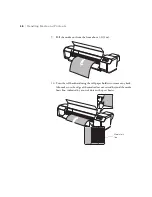58
58
|
Handling Media and Printouts
Pre-Printing Checklist
Whenever you print on a new media type, follow these guidelines to
configure the media for printing:
•
Check the media packaging for print requirements, such as heating
temperatures.
•
Select a paper configuration number (1 to 30) for the media in the
printer’s menu system.
•
Select these settings for the paper configuration using the information
supplied with your media:
•
PRINT MODE
•
PRE HEATER
•
PLATEN HEATER
•
POST HEATER
•
M/W ADJUSTMENT (MicroWeave
®
)
•
PAPER SUCTION
•
DRYING TIME
•
CARRIAGE MOVEMENT
•
PRINT MULTIPLE LAYER
•
Print a nozzle check pattern and clean the print heads, if necessary.
•
Perform a 500 mm Line Feed Adjustment to fine-tune the paper feeding
position.
•
Print a sample pattern and select the best setting to further refine the
paper feeding position.
•
Print a bidirectional alignment pattern and select the best setting to
align the print heads.
•
Select the paper configuration number using the printer’s menu system
and print.
Make a note of the media type and number on the back of the
Quick
Reference Guide
and hang the guide on the printer using the supplied hook
for easy reference.
Summary of Contents for Stylus Pro GS6000
Page 1: ...Epson Stylus Pro GS6000 SETUP AND USE GUIDE ...
Page 4: ......
Page 8: ...8 8 Contents ...
Page 68: ...68 68 Handling Media and Printouts ...
Page 88: ...88 88 Maintaining the Printer ...
Page 98: ...98 98 Cleaning Storing and Transporting the Printer ...
Page 124: ...124 124 Specifications ...