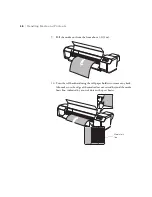48
48
|
Handling Media and Printouts
13. Slide the paper holder plates over both edges of the media as shown.
14. Move the paper lever to the
Secured
position.
15. Close the front cover.
Caution:
If the paper
holder plates interfere
with printing, they may
become deformed and
cause paper jams or
damage to the print head.
If the plates become
damaged, stop using the
printer and contact
Epson.
Note:
To secure most
media, move the paper
lever to the
Secured
position. Use
High
Secured
only if you have
problems with print
quality after adjusting the
paper feed position. See
page 59 for details.
Released
Secured
High Secured
Summary of Contents for Stylus Pro GS6000
Page 1: ...Epson Stylus Pro GS6000 SETUP AND USE GUIDE ...
Page 4: ......
Page 8: ...8 8 Contents ...
Page 68: ...68 68 Handling Media and Printouts ...
Page 88: ...88 88 Maintaining the Printer ...
Page 98: ...98 98 Cleaning Storing and Transporting the Printer ...
Page 124: ...124 124 Specifications ...