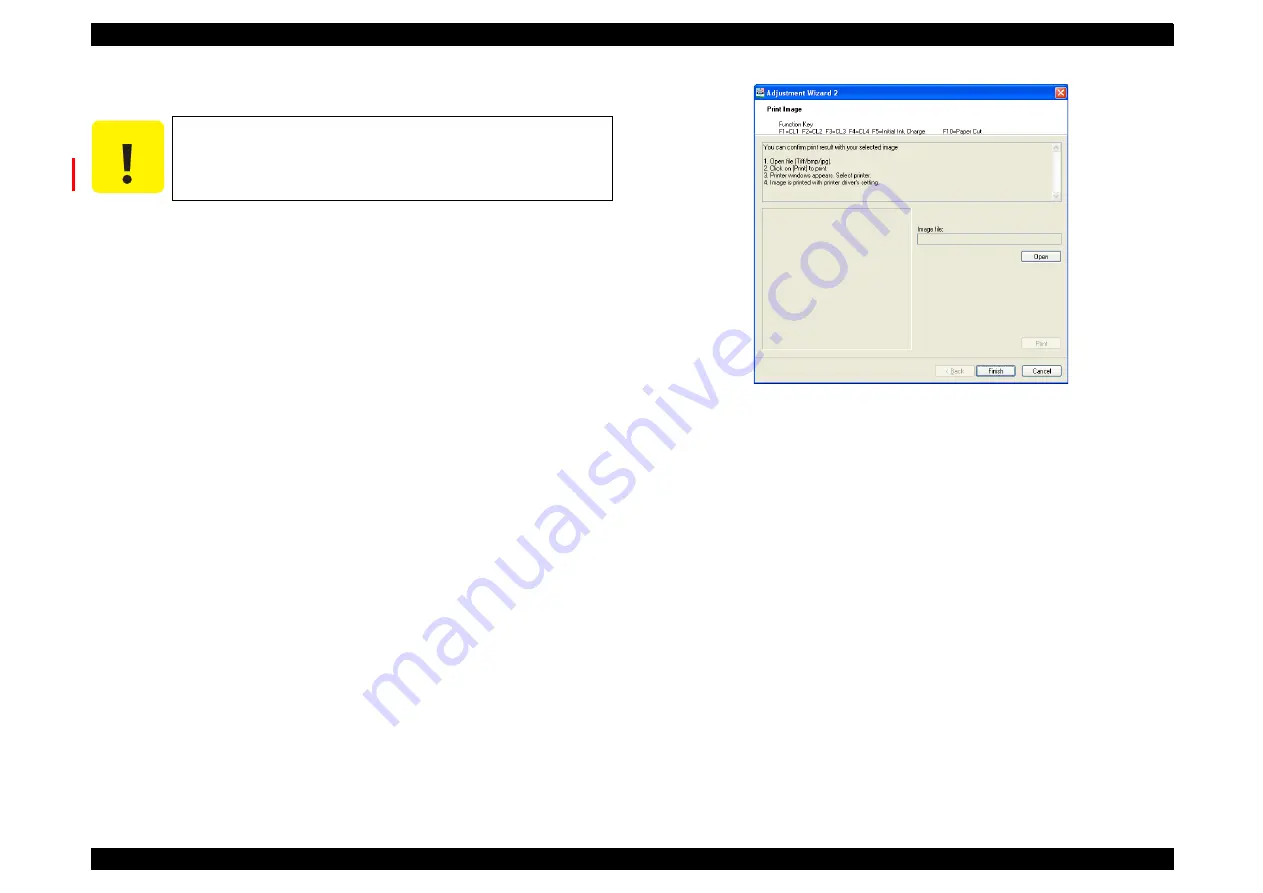
EPSON Stylus Pro 4400/4450/4800/4880/4880C
Revision C
Adjustment
Check Results
439
5.5.4 Image Printing
Procedure
1.
Turn the printer power on.
2.
Click [Browse], and select any image file (bmp) in “tanzaku“ folder,
which is inside the folder (adjwiz2) that stores adjustment program
data.
3.
Select the media from the [Media type] pull-down menu.
4.
Click [Print] to print the image.
5.
Check the image quality, and click [End].
Figure 5-98. Image Printing Screen
C A U T I O N
When performing printing in the following procedure,
specify the paper size from the printer print setting.
"Single Weight Matte Paper" should be used when
printing with Stylus Pro 4400/4450.
Summary of Contents for Stylus Pro 4800 Portrait Edition
Page 9: ...C H A P T E R 1 PRODUCTDESCRIPTION ...
Page 113: ...C H A P T E R 2 OPERATINGPRINCIPLES ...
Page 156: ...C H A P T E R 3 TROUBLESHOOTING ...
Page 200: ...C H A P T E R 4 DISASSEMBLY ASSEMBLY ...
Page 366: ...C H A P T E R 5 ADJUSTMENT ...
Page 448: ...C H A P T E R 6 MAINTENANCE ...
Page 457: ...C H A P T E R 7 APPENDIX ...






























