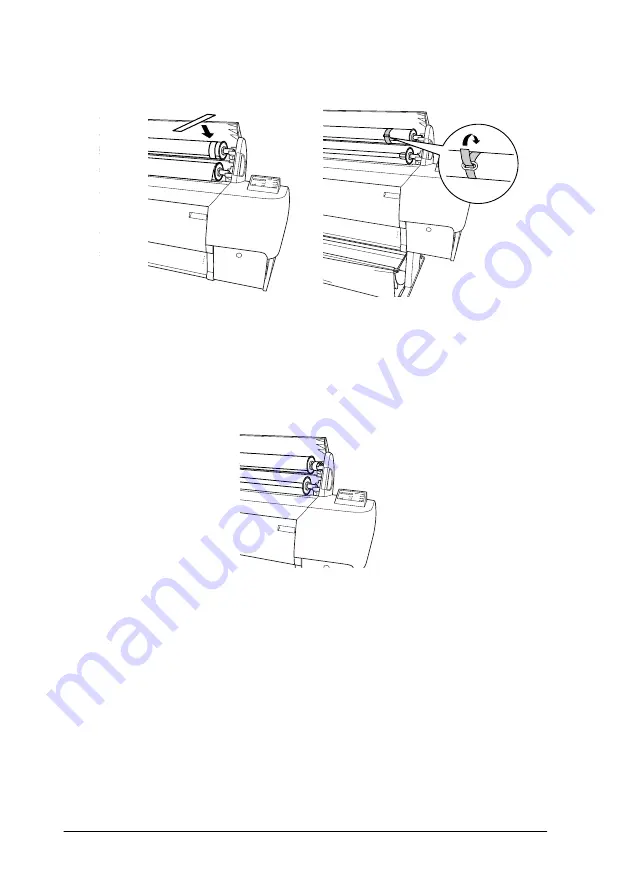
-202
To remove the roll paper belt, simply unwrap it from around the
paper. While you do not use the roll paper belt, keep it wound
around the end of the spindle.
Cutting roll paper or printing page lines
When your print job is finished, the printer cuts the roll paper
automatically or prints page lines around the document
according to your settings. You can make these settings using the
control panel or printer software.
For 2-inch type
For 3-inch type
Summary of Contents for Stylus Pro 10600 - UltraChrome Ink - Stylus Pro 10600 Print Engine
Page 1: ...Reference Guide ...
Page 46: ... 45 EPSON Enhanced Matte Poster Board 762mm 30 1016mm 40 S041599 ...
Page 52: ... 51 EPSON Enhanced Adhesive Synthetic Paper 1118mm 44 30 5m 100 S041619 ...
Page 60: ... 59 EPSON Poster Board Semigloss B2 S041273 EPSON Poster Board Semigloss B1 S041236 ...
Page 109: ... 108 Plain Paper Enhanced Matte Poster Board EPSON Enhanced Matte Poster Board ...
Page 164: ... 163 Plain Paper Enhanced Matte Poster Board EPSON Enhanced Matte Poster Board ...
Page 312: ... 311 Speed Progress 126 Using 136 ...






























