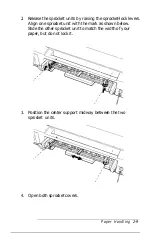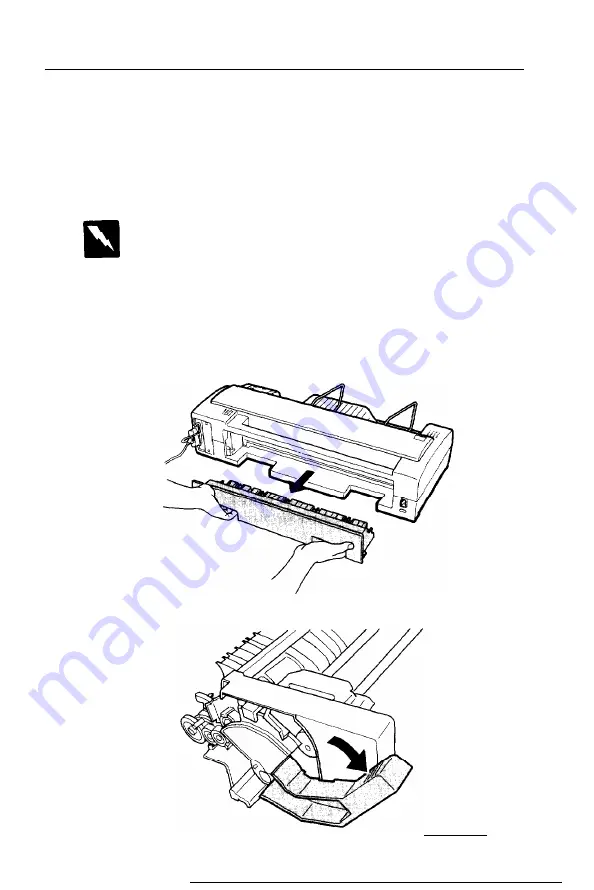
Using Continuous Paper with Optional
Push Tractor
You can use the optional push tractor to print on continuous
paper from 102 mm (4 inches) to 406 mm (16 inches) wide.
Installing the push tractor
Warning:
Be
careful
not to touch the part
of
the access panel
or
push
tractor that fits inside the printer.
1. Make sure the printer is turned off. Then insert your fingers
into the cutouts on both sides of the access panel; pull
straight back on the top of the cutouts to remove the access
panel from the printer.
2. Push the release lever of the tractor down to the single-sheet
position.
Paper
Handling
2-7