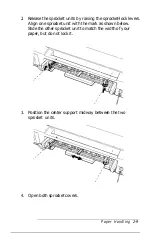Note:
The printer has a limit-S.0 mm (0.31 inches)-to the amount you
can move the vertical print position backwards using micro feed.
Feeding stops when you reach this limit.
Loading paper manually
You can load single sheets of paper or envelopes from the
manual feed slot without removing the paper supply from the
paper feeder.
You can use the manual feed slot to load single sheets of paper
from 182 mm (7.2 inches) to 420 mm (16.5 inches) wide and
long.
When you load paper manually, you can use the printer’s
micro-feed feature, just as when you load paper from the paper
feeder.
Follow these steps to load a single sheet in the manual feed
slot:
1. Turn on the printer. Lower both sides of the page eject guide.
Note:
sheet of paper is in the slot before you turn on the printer, the
paper is ejected with nothing printed.
Paper Handling 2-5