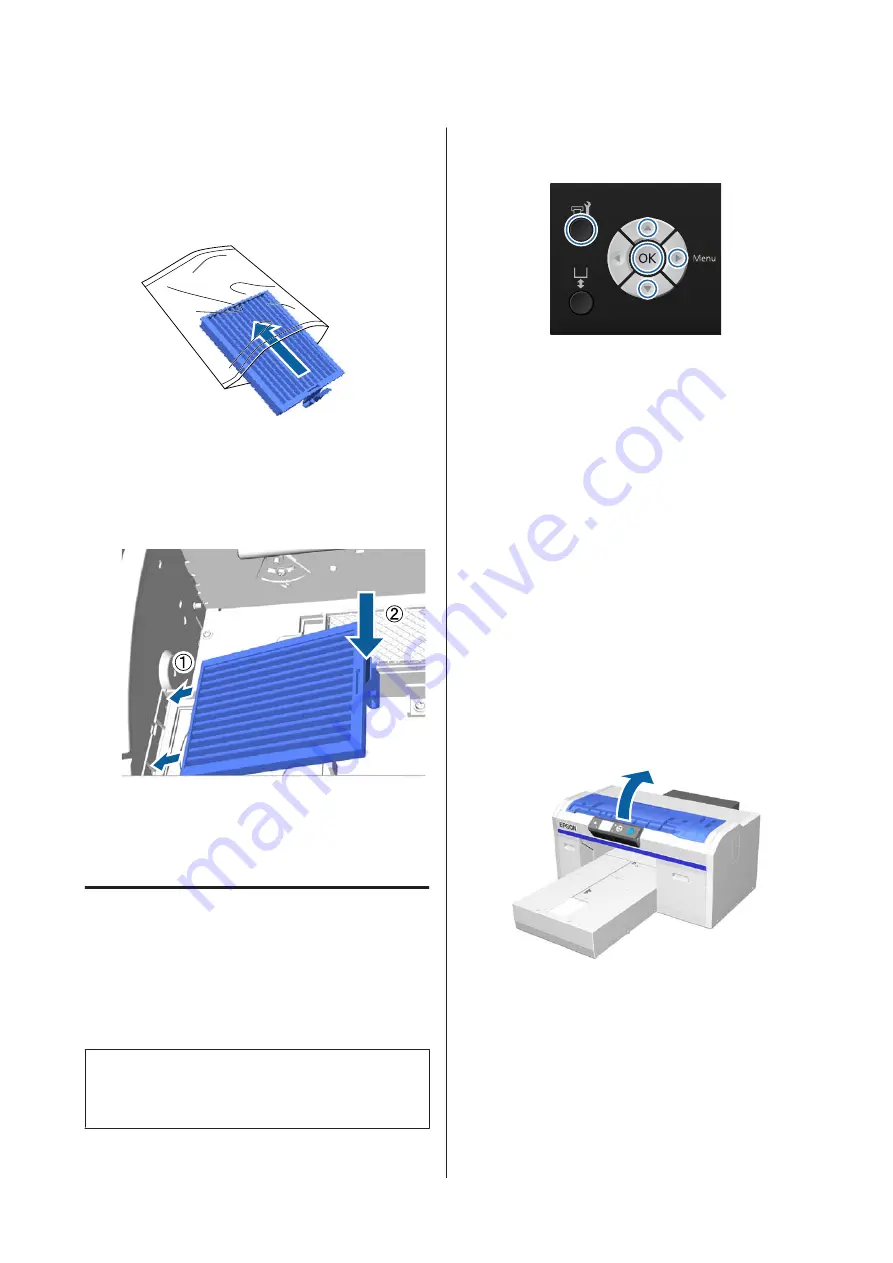
H
Put the old air filter into the bag of the new air
filter.
U
“Disposing of Used Consumables and
I
Attach the new air filter.
Insert the two teeth at the end of the filter into the
holes in the printer, and then press down until
you hear the tab click into place.
J
Close the printer cover.
Cleaning around the print head
If the printing surface and so on is dirty even after
performing cap cleaning, perform this operation. If the
printing surface and so on is dirty even after performing
cap cleaning, fibers, such as lint, may have accumulated
around the print head nozzles.
c
Important:
Do not move the print head or the platen manually.
A malfunction may occur.
Buttons that are used in the following operations
A
Let the ink cleaner soak into a new, large cleaning
stick.
U
“Using ink cleaner” on page 50
B
Confirm that the printer is on, and then press the
-
button.
The Maintenance menu is displayed.
C
Press the
u
/
d
buttons to select
Cleaning around
head
, and then press the
r
button.
D
Press the
u
/
d
buttons to highlight
Yes
, and then
press the
Z
button.
When you press the
Z
button, the platen and
the print head move to the maintenance position.
E
Open the printer cover.
SC-F2000 Series User’s Guide
Maintenance
63






























