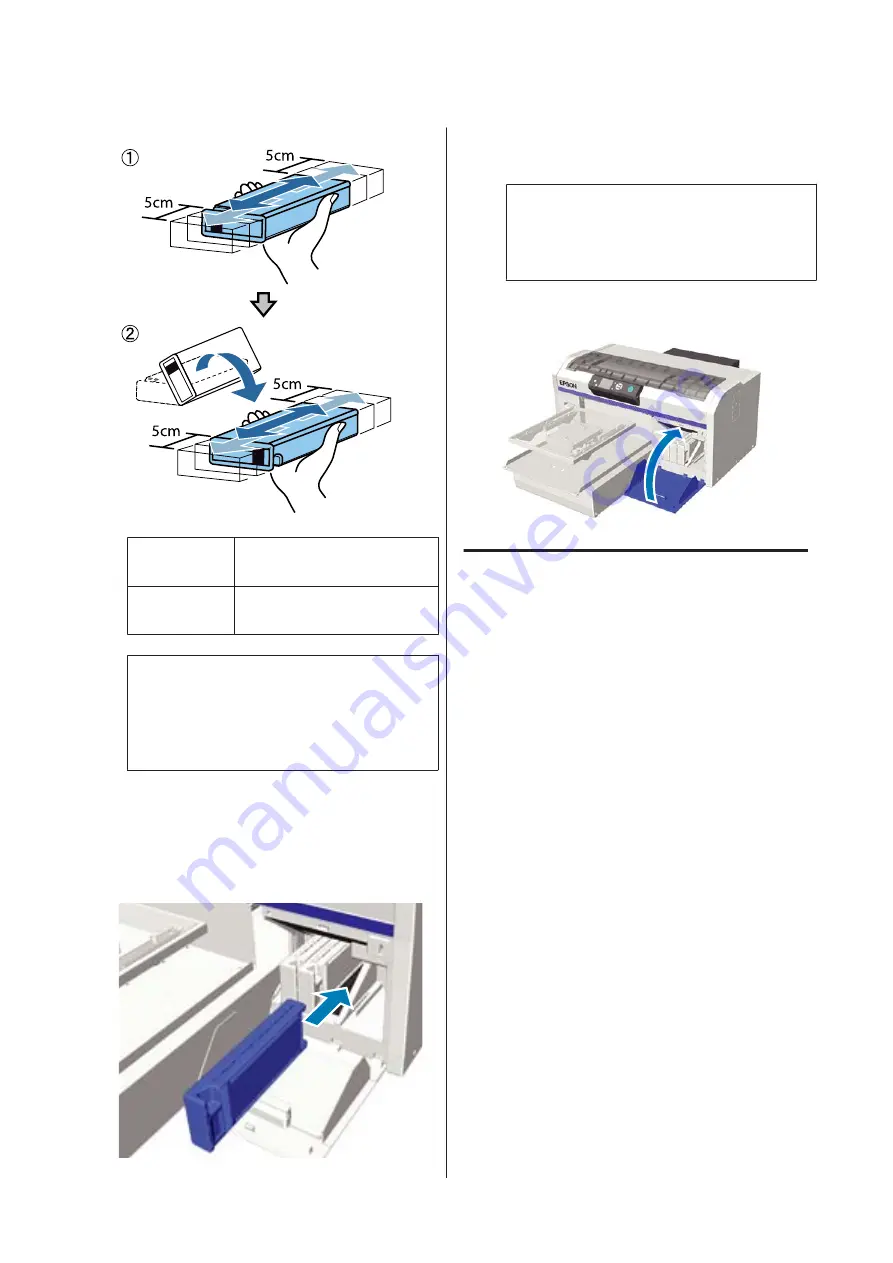
White ink
When
replacing
Approx. 50 times for per side (for
approx. 15 seconds)
After installing
in printer
Daily, approx. 25 times per side
(for approx. 8 seconds)
c
Important:
Do not touch the IC chip on the top of the ink
cartridge. The cartridge may not be
recognized, or the printer may become unable
to print properly.
E
Holding the cartridge with the label side facing
out, slide it all the way into the slot.
Make sure that the color of the ink cartridge and
the color of the label on the printer are the same.
If you need to replace or shake another ink
cartridge, repeat steps 3 to 5.
c
Important:
Install ink cartridges into all slots. The printer
cannot print unless ink cartridges are
installed in all slots.
F
Close the cartridge cover.
Disposing of Waste Ink
When to dispose of waste ink
When the following message is displayed on the control
panel, we recommend replacing the waste ink bottle as
soon as possible.
❏
Prepare empty waste ink bottle.
Dispose of the waste ink with the waste ink bottle. Do
not pour it into another container.
Read the safety data sheet before replacing the waste ink
bottle. You can download the safety data sheet from the
Epson Web site.
URL:
SC-F2000 Series User’s Guide
Maintenance
59
















































