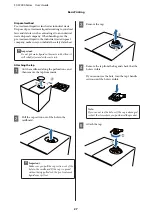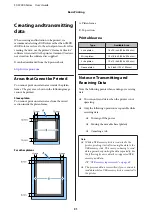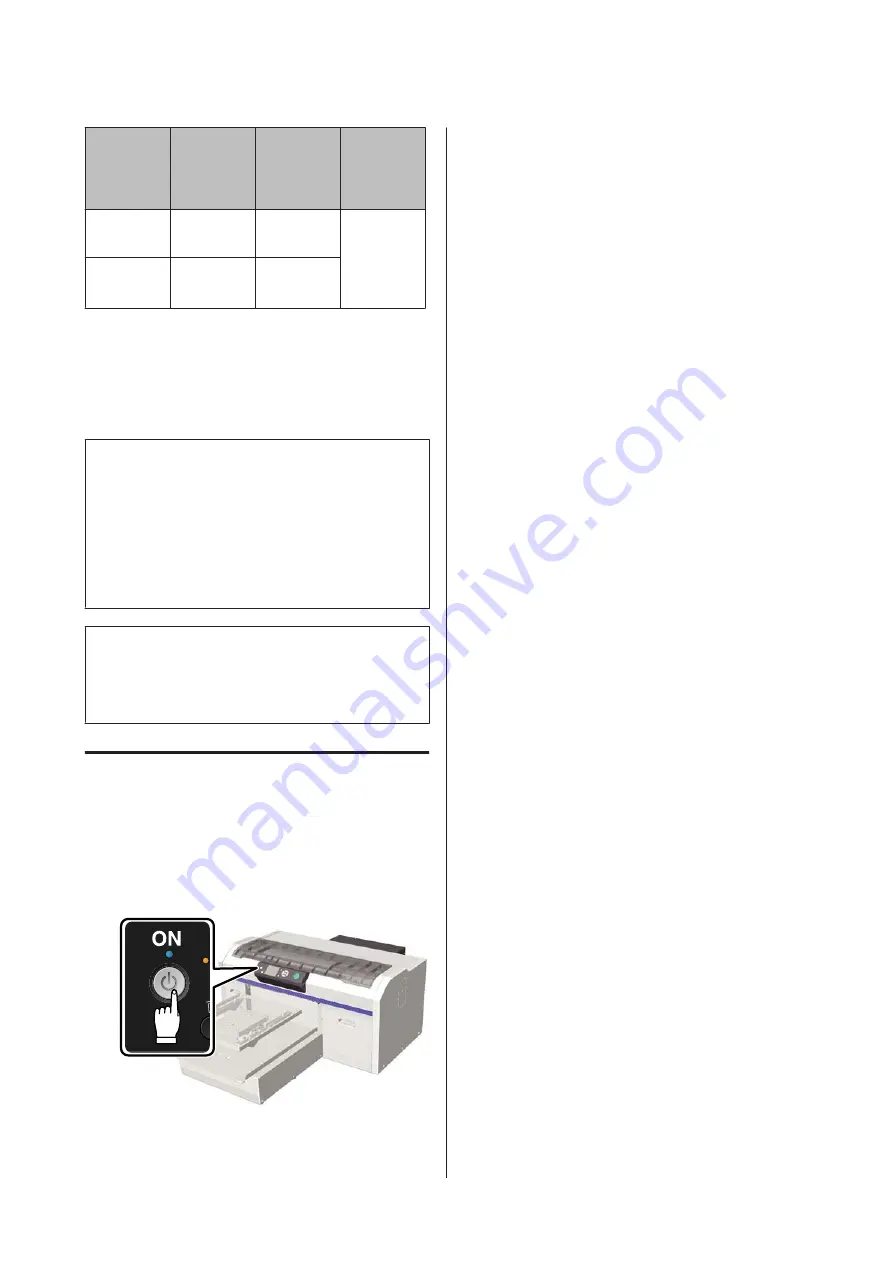
Pre-treatm
ent Liquid
Applicatio
n Area
Temperatu
re
Time
Pressure
*1
A4 and
smaller
170 °C
45 secs.
4.2 N/cm
2
Larger than
A4
170 °C
45 to 90
*2
secs.
*1The optimum conditions vary depending on the type of heat
press such as the manual adjustment type. Be sure to test the
ink fixation result in advance to find the right pressure.
*2 If it is not completely dry after 45 seconds, extend the
duration while carefully checking if the pre-treatment liquid
is dry.
c
Important:
Do not wet the T-shirt or leave it in a humid
location for a long time after fixating the
pre-treatment liquid. White ink may sink in the wet
sections and cause unevenness in color.
If the T-shirt is left for an extended period of time in
such conditions, press for 5 to 10 seconds to dry it
just before printing.
Note:
If traces of the pre-treatment liquid are visible, try
washing in water; however, the effects depend on the
material of the T-shirt.
Preparing the Printer
Check the printer's status before transmitting print
data. We recommend checking that the print head
nozzles are not clogged.
A
Turn the printer on.
B
When White ink is loaded, shake the White ink
cartridge.
U
“Replacing and Shaking Cartridges” on
C
Check for clogged nozzles.
U
“Checking for clogged nozzles” on
SC-F2000 Series User’s Guide
Basic Printing
30