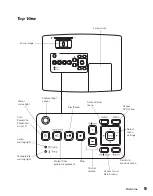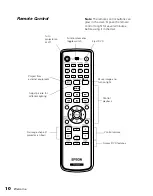20
Playing discs
Playing discs
Follow the instructions in this section to play a CD/DVD and control playback.
Wall and Projection Screen Recommendations
To optimize viewing of projector images, follow the recommendations in this section.
Viewing on a Projection Screen
If you don’t have a suitable wall or want a professional quality viewing experience, you can use
a projection screen. These screens have optical coatings with special reflective properties that
enhance brightness, contrast, and sharpness as well as providing a frame around the image.
Projection screens are available in many shapes, sizes, mounting styles, colors, and surface
qualities, as described below.
Considering Screen Shape and Size
Standard screens have a 4:3 shape ratio, which is better suited for viewing computer
presentations and standard TV broadcasts. Watching DVD movies or HDTV broadcasts on a
4:3 ratio screen limits the image width and leaves unused screen area above and below the
image. Available screen sizes vary, but are usually up to 60 inches (152 cm) diagonal (the same
height as an 80-inch [203-cm] diagonal 16:9 screen).
Considering Screen Mounting Style
Most screens are either floor-standing, wall-mounted, or ceiling-mounted. Consider these
characteristics as you choose which type would be best for your viewing environment:
Screen mounting style
Characteristics
Floor-standing screens
Portable
Can be used in multiple locations
Can be stored out of the way
Some may also be wall-mountable