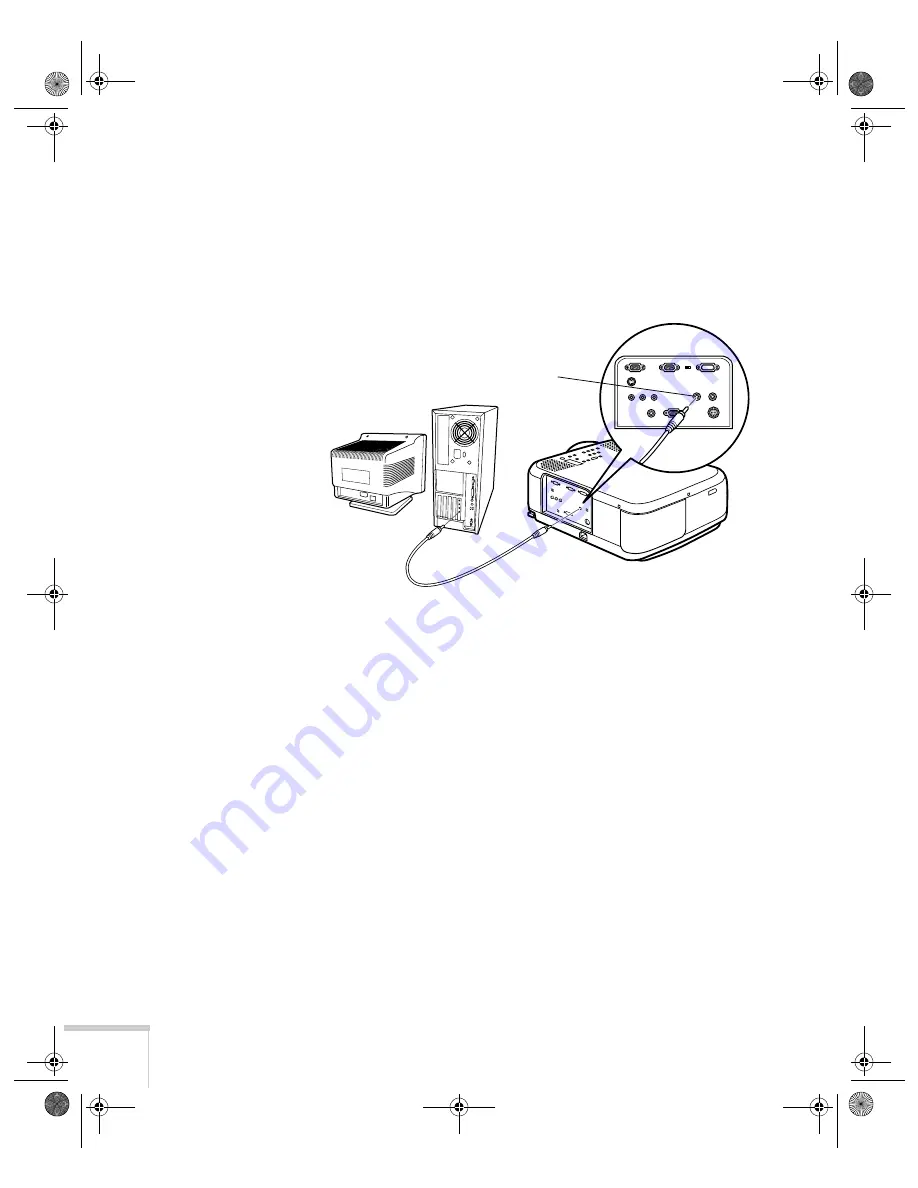
82
Connecting to Additional Equipment
Connecting the Audio Cable
If your presentation includes sound and you want to use the
projector’s built-in speakers, you’ll need to connect the audio cable.
1. Connect one end of the audio cable to the
Audio 1
jack on the
projector.
2. Connect the other end of the audio cable to the speaker or
audio out port on the computer’s sound card.
audio cable
Audio 1 jack
5600 and 7600.book Page 82 Thursday, December 14, 2000 2:46 PM
Summary of Contents for PowerLite 5600p
Page 26: ...20 Setting Up the Projector 5600 and 7600 book Page 20 Thursday December 14 2000 2 46 PM ...
Page 100: ...94 Notices 5600 and 7600 book Page 94 Thursday December 14 2000 2 46 PM ...
Page 110: ...104 Technical Specifications 5600 and 7600 book Page 104 Thursday December 14 2000 2 46 PM ...






























